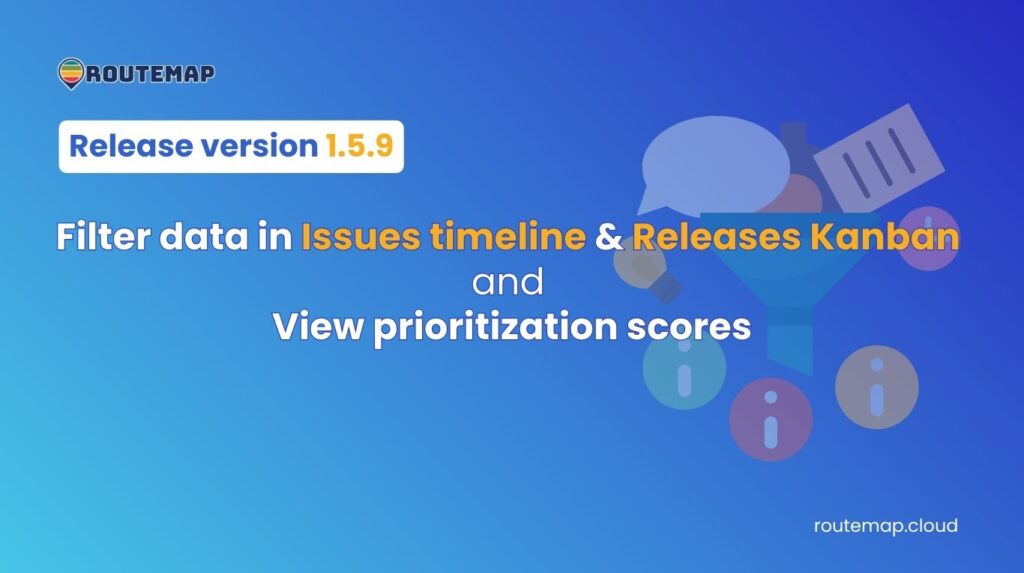It’s been a while since we made updates to Routemap. But the wait is no more!
We are excited to announce that the Routemap 1.5.9 release is here, bringing more new and enhanced features to our beloved users. Moreover, we also fixed some known bugs to streamline your experience.
Table of Content
New features in Routemap 1.5.9 release
1. Filter data in the Issues timeline and Releases Kanban
Previously, you could only filter data while using prioritization features. In this new version, we’ve empowered Routemap users to filter data within the Issues timeline and Releases Kanban feature.
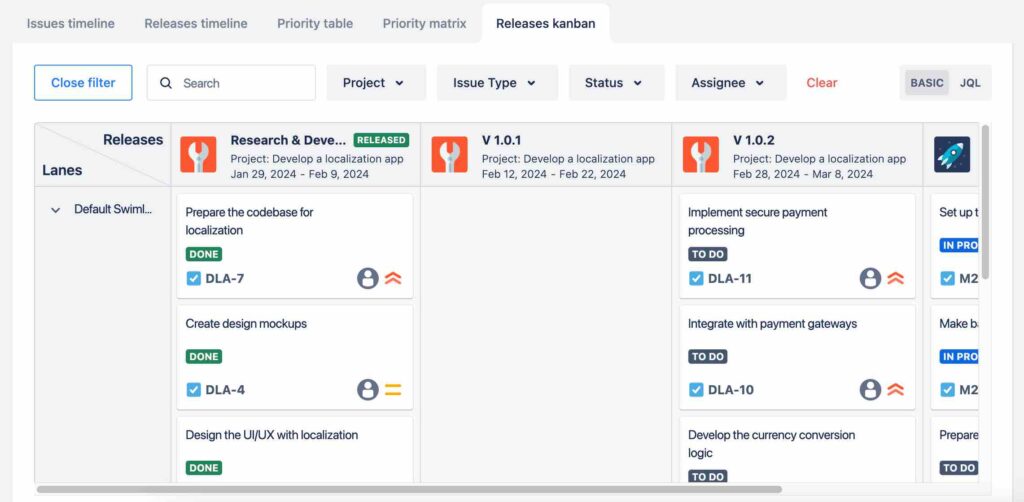
As a result, users can have a more intuitive experience in managing their projects.
2. View prioritization scores in the Priority Matrix
Let’s say you prefer using the Priority Matrix to visualize your issue evaluations. However, the feature does not give you the exact data or value of issue prioritization.
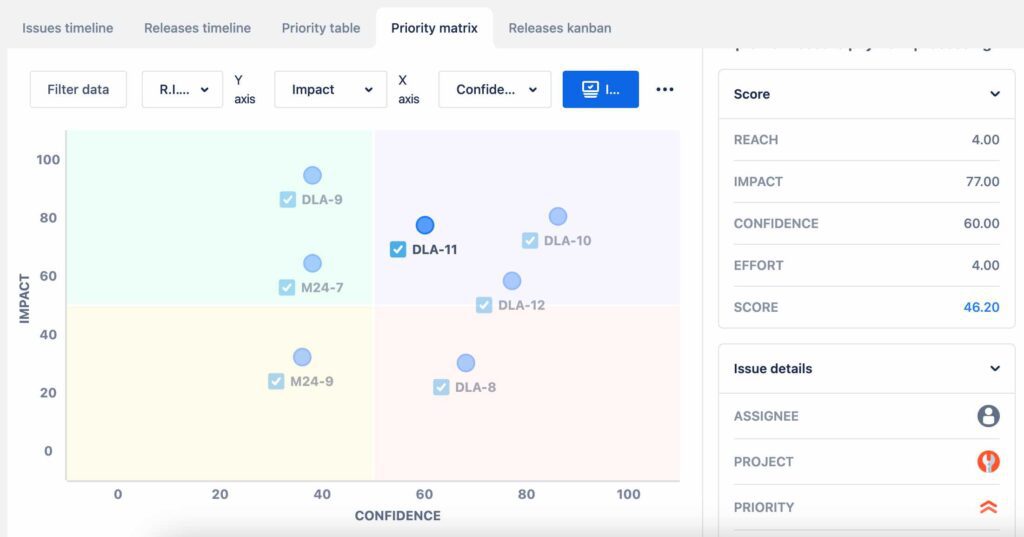
Therefore, we brought a new feature to this Priority Matrix which allows you to view issue scores on the right menu. All you have to do is to click on a specific issue in the matrix and its details will be shown.
3. Expand or collapse swimlanes in Releases Kanban
When working with multiple projects, the Releases Kanban can be easily filled with tons of different tasks and issues. This results in a confusing Kanban which can affect your project management ability.
WE HEARD YOU!
In the Routemap 1.5.9 release, users can choose to expand or collapse the swimlanes in the Releases Kanban. Therefore, you can visualize your tasks from multiple projects in the Kanban more systematically.
4. Edit bar progress
It used to be troublesome when you had to hover over bars in the Issues timeline roadmap to edit their progressions.
Fortunately, Routemap now supports the ability to edit the bar progress in the Edit bar dialog. This allows you to manually change the progress percentage correctly.
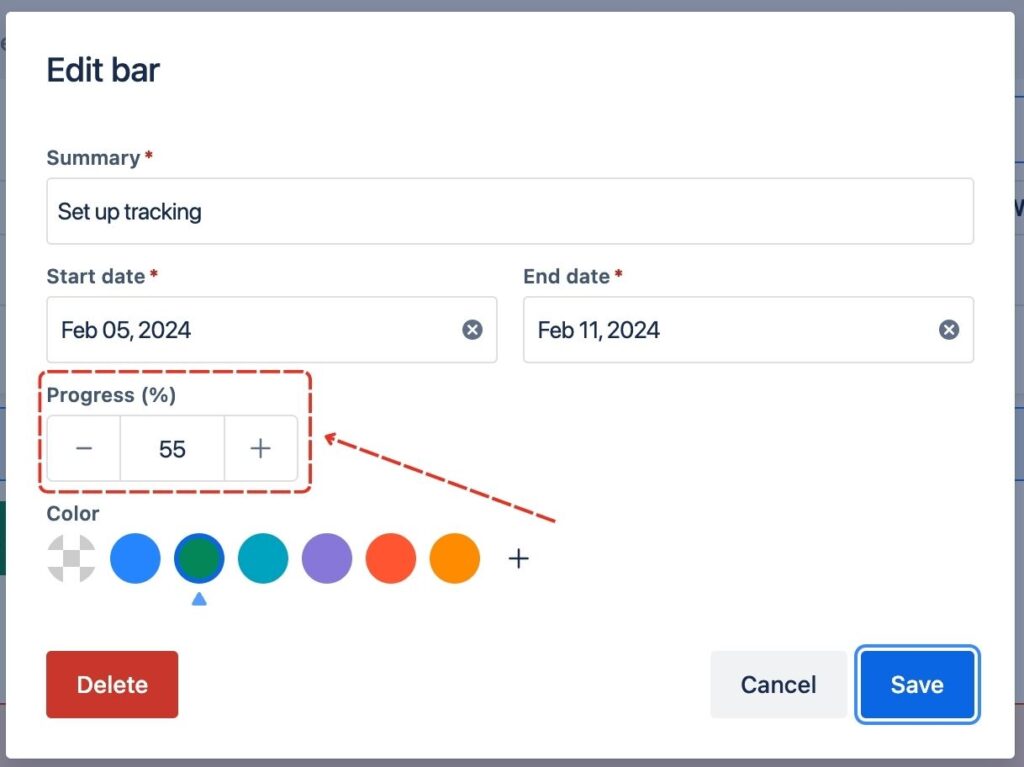
Improvements
Besides the new features, we also made some improvements to further enhance your experience when using Routemap.
We improved the UI on the right menu when viewing prioritization scores to make it more understandable at first glance. Next, we made a customized scroll bar for Windows OS devices when roadmapping.
Additionally, we improved the UI for JQL search and quick filter, making it easier to use. Finally, the populating feature also got an improvement to separate your Jira issues on different swimlanes when there are multiple projects on the same roadmap.
Bug fixes
Last but not least, we fixed some known bugs to keep the app running smoothly.
- Fixed the issue that Routemap didn’t display the selection popup when a user executes the release function
- Fixed a bug found in the related basic search on the matrix page.
- Fixed the issue where Releases Kanban couldn’t load for Jira admin in private mode.
And that’s everything in this new version of Routemap 1.5.9-AC. If you have any questions, please contact us via the Support Desk.