Much better than Jira Roadmaps, plus the team is great, very supportive and responsive. They have been fixing bugs very fast while still releasing new and useful functionalities.
Nicolas Pizarro Lira
No more wandering around countless tasks or issues.
Organize & prioritize your work now to discover which ones need to be tackled first with prioritization for Jira!
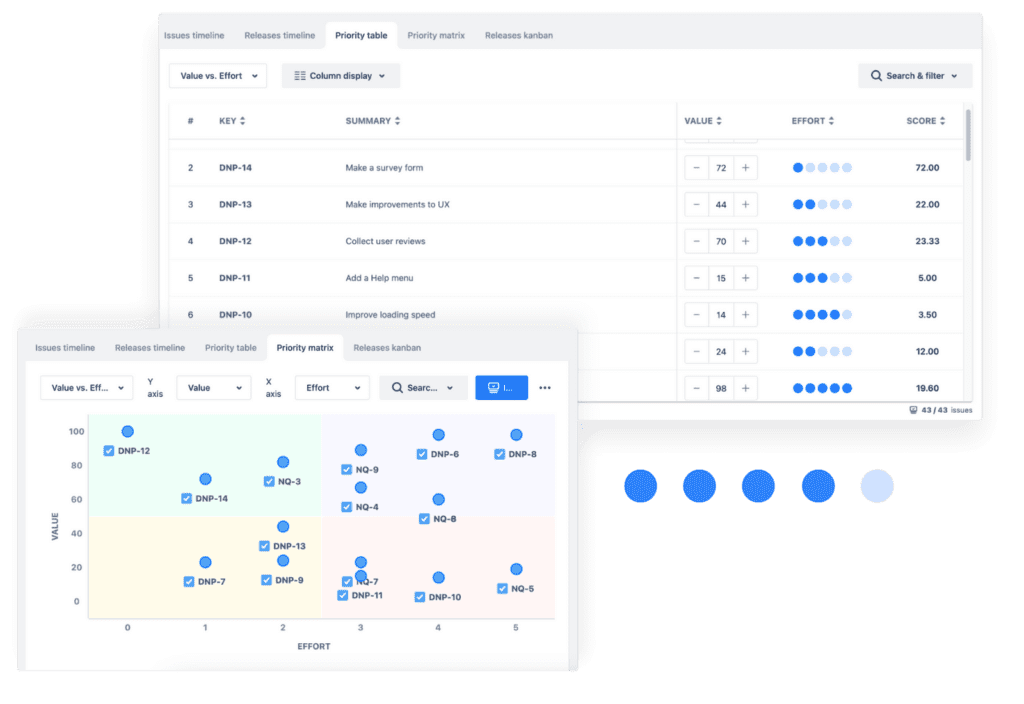
It all starts with assigning the Jira priority to your issues and tasks. Make a Jira priority list for a comprehensive comparison.
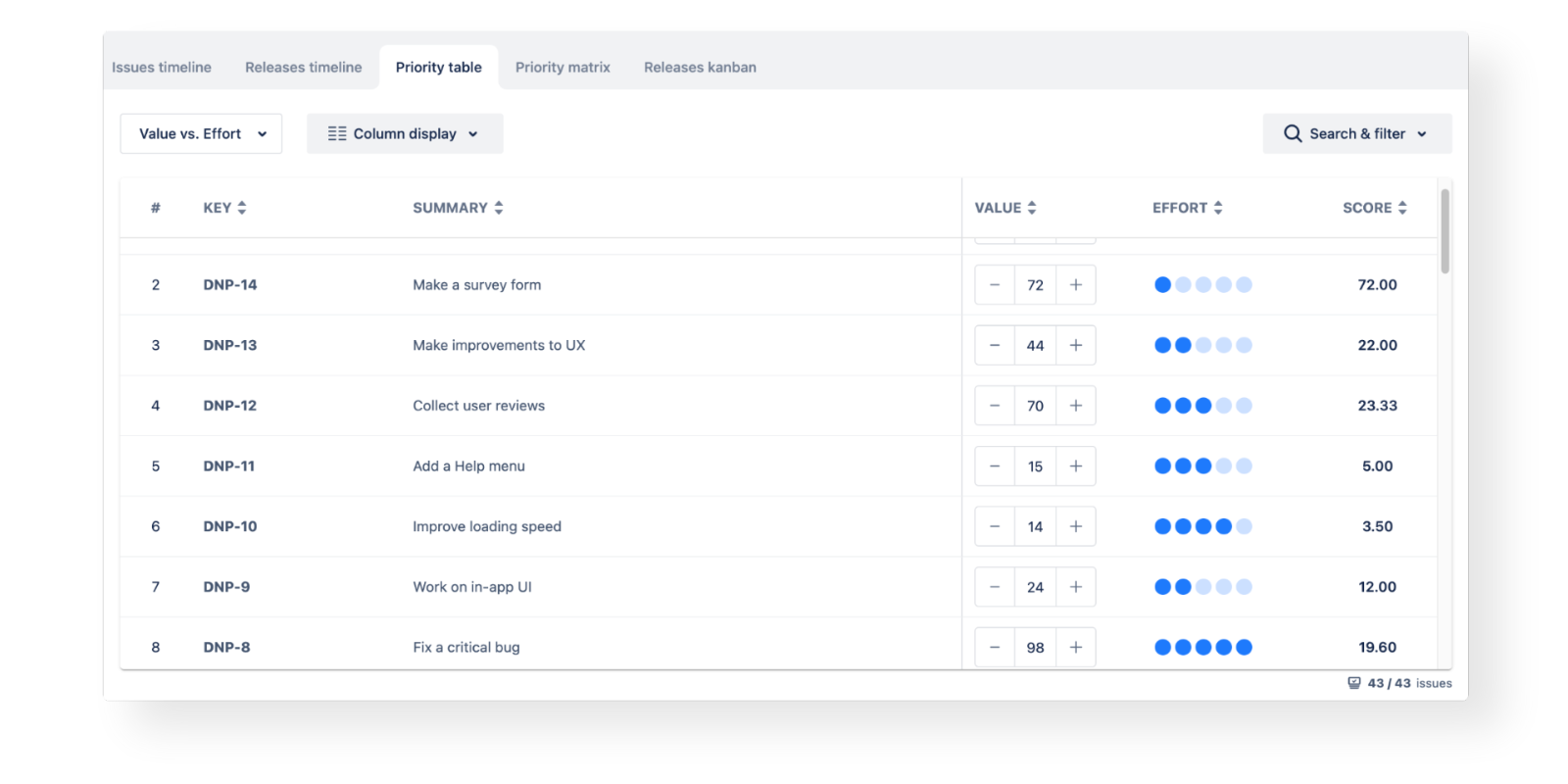
List out your features & projects, and start prioritizing them in one table:
Visualize all your prioritized features and projects in the same place to give you an overview of your whole team’s work in a Jira priority matrix:
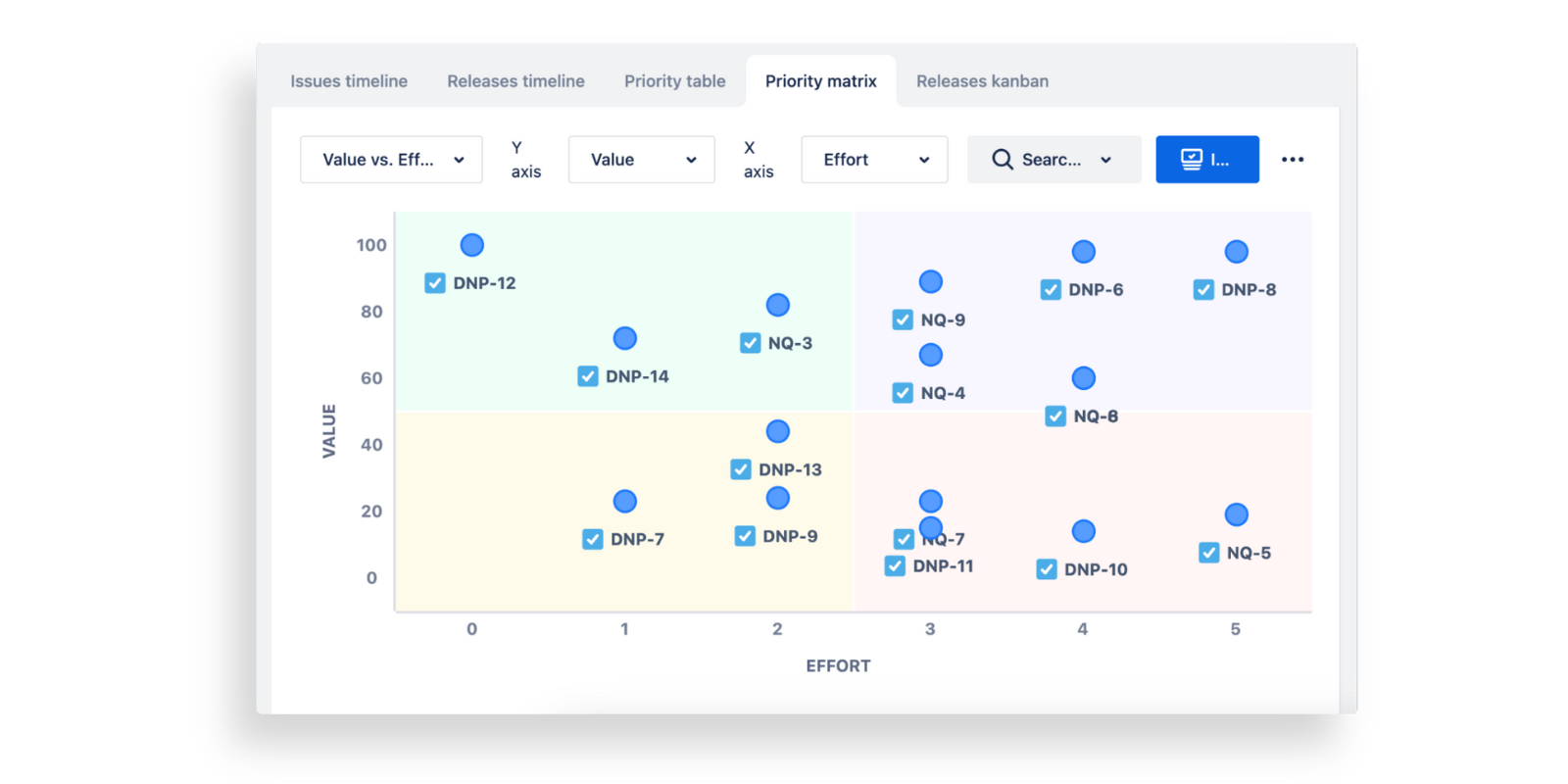
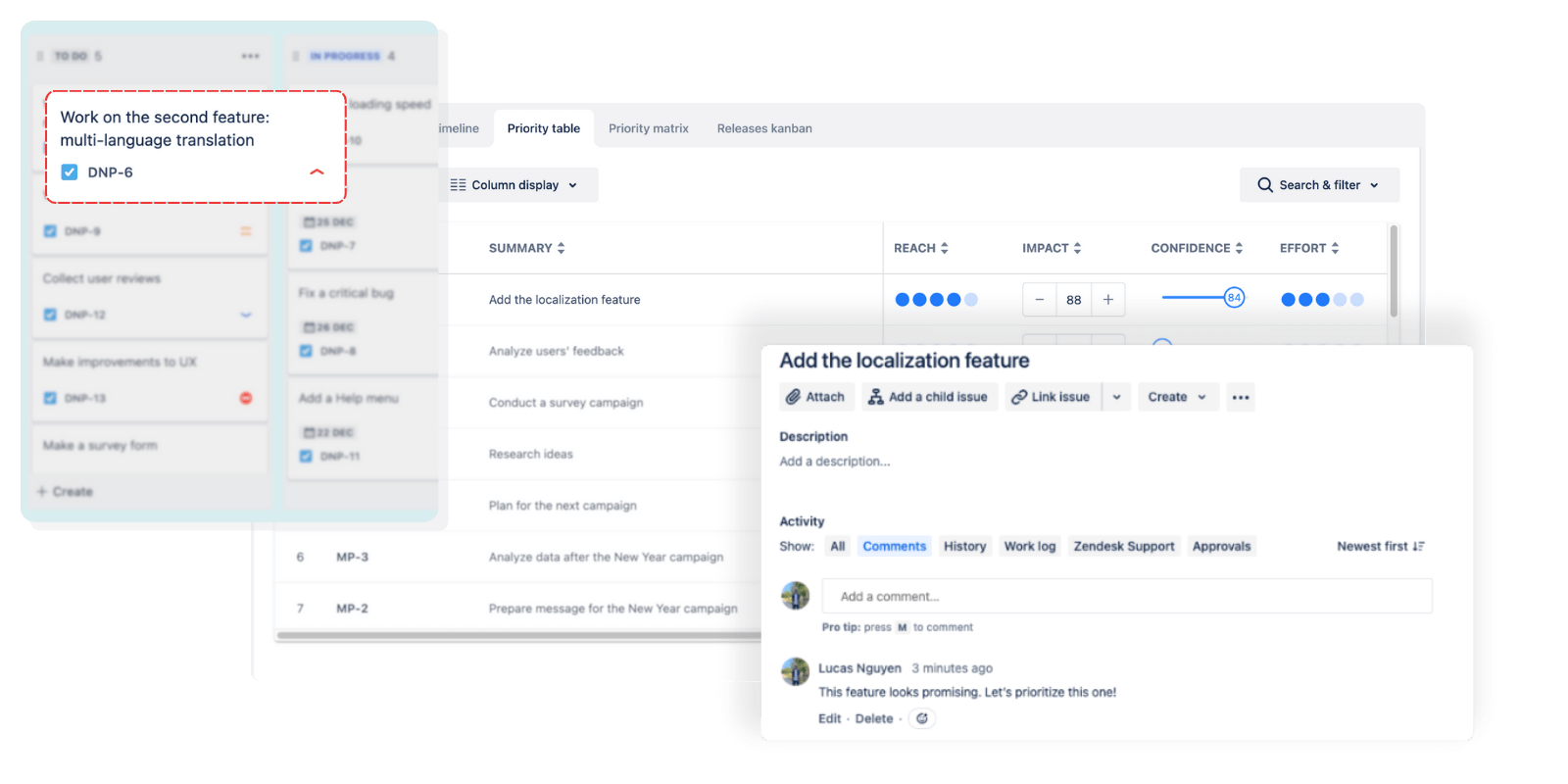
From such priority, you can make important Jira Product Discovery to nail your work:
Routemap offers additional security, reliability, and thorough support.
Routemap has officially verified for SOC 2 Compliance. This marks a great milestone for us on our way to bringing the best and most secure service to our users.
For more details, please visit our announcement on this prideful event.

See what our users think about Routemap for Jira.
Much better than Jira Roadmaps, plus the team is great, very supportive and responsive. They have been fixing bugs very fast while still releasing new and useful functionalities.
Nicolas Pizarro Lira
One of the best apps you could find on the market. Very catchy and easy to use. Besides, Dev team is very supportive and takes heed of customers’ requests
Marie Bartz
We stopped using a standalone app to use Routemap, currently it provides the same features and integrate natively with Jira. The team also promise to deliver more in the future. Highly recommend.
Pedro Almeida