Jira, a cornerstone tool in modern project management, offers extensive capabilities for tracking and managing project issues. Central to its utility is the concept of issue priority which is also known as Jira priority.
If you leverage this feature effectively, it can revolutionize how teams address challenges, allocate resources, and meet deadlines.
This article provides an in-depth exploration of Jira’s priority, equipping readers with the knowledge to enhance their project management practices significantly.
Table of Content
Understanding Jira priority
1. What is it?
Jira priority is the mechanism through which issues are ranked in terms of urgency and importance. This ranking is important in project management as it dictates the order in which tasks are addressed, ensuring that critical issues receive immediate attention and resources.
Additionally, Jira priority has different levels to showcase how much attention is needed for one specific issue. The default priority levels of Jira include:
- Highest: It indicates that the issue has the most importance or has a critical impact on the project. As a result, the Highest issues usually need immediate attention and resolution to maintain progress.
- High: These issues are classified as High in priority, meaning they are very important and need to be resolved as soon as possible. They may not be blocking progress immediately but could have significant negative effects if not addressed quickly.
- Medium: We usually use this Jira priority for important issues that have a noticeable impact on the project but are not as urgent as High or Highest issues. These are usually high-priority tasks that need to be completed in a timely manner.
- Low: These Jira issues are less important and have a smaller impact on the project. Besides, they do not need immediate action and can often wait until more critical tasks are completed.
- Lowest: These issues are minor problems or improvements that have little to no impact on the project’s progress. We can address these issues last or when there is spare time.
These levels provide a foundational framework for issue categorization. However, projects often have unique needs that require tailored priority systems.
Therefore, you should customize these levels according to your project’s requirements as it allows for greater flexibility and relevance. Moreover, this practice also ensures that the prioritization system reflects the specific nuances of each project.
2. Why is this Jira priority list important
Jira’s priority system is essential for efficient project management. It enables effective resource allocation by highlighting high-priority tasks and guiding teams in focusing their efforts where it’s most needed.
Additionally, this clarity aids in better decision-making and enhances productivity, as team members can concentrate on urgent and important tasks. Clear priorities also improve team communication by setting explicit expectations and reducing misunderstandings.

Besides, effective prioritization can empower team members to agree on the definitions of these priorities to ensure a smooth workflow and effective task management.
How to set up and configure Jira priority
Now then, let’s move on to configuring these priority levels in Jira or even adding a new one.
1. Configure priority levels
Configuring priority levels involves navigating to Jira’s administrative settings and defining each priority level. The whole team should approach this process with a strategy in mind, considering factors like project scope, team size, and stakeholder expectations.
Here are the steps you can follow to configure the priority in Jira:
- From your dashboard, click the cogwheel icon on the top right and choose Issues.
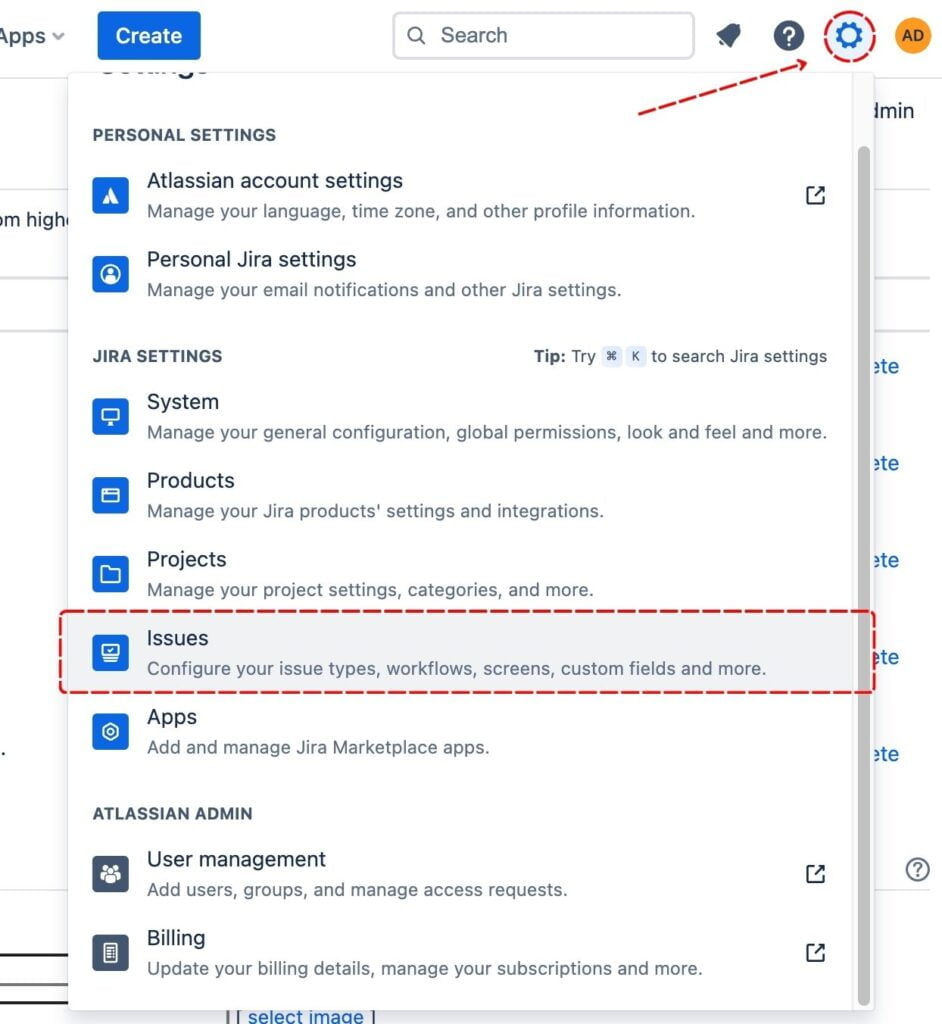
- After that, locate and choose the Priorities tab on the left.
- From here, you can edit the default Jira priority levels. Or, you can Add new levels as well.
- To add a new priority level in Jira, you can start filling in the name and description. The description is not compulsory, but it can be helpful in providing more details to users with permission to manage priorities.
- Next, choose the Icon to represent your custom priority level.
- You can move on to choose a color for this priority.
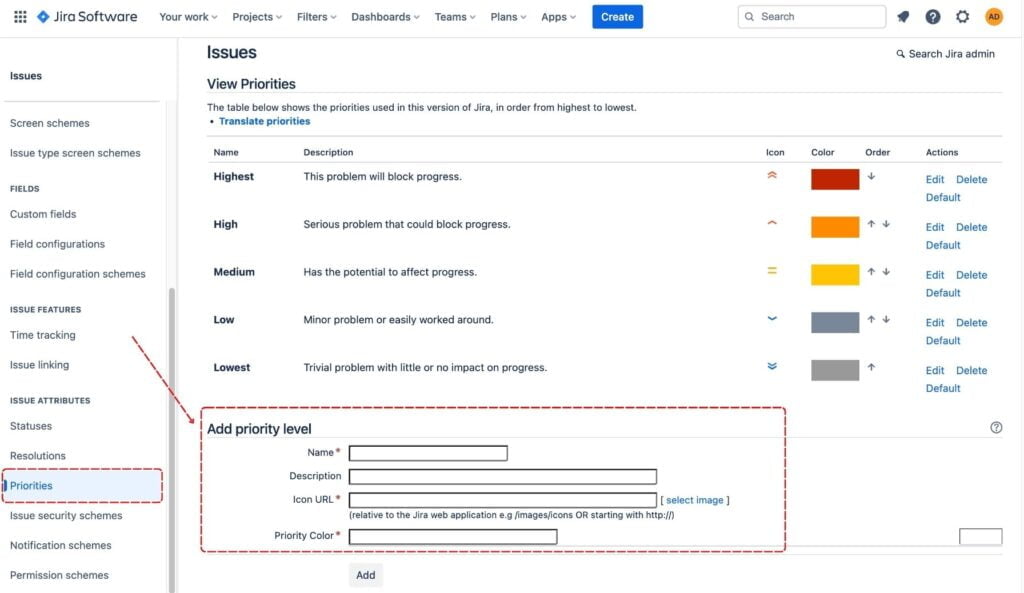
Once you’ve finished the configuration, you can now click Add to make this priority level ready and available in the Priority dropdown menu.
You should remember that clear and objective criteria for each priority level must be established to maintain consistency in how issues are evaluated and categorized.
2. Assign priorities to issues
When creating or updating issues, it’s crucial to assign the right priority level. This assignment should be guided by a well-considered strategy that takes into account the issue’s impact, urgency of resolution, and availability of resources.
Educating team members on these strategies through regular training sessions and guidelines can promote a uniform understanding of prioritization across the team.
Strategies for effective issue prioritization
1. Prioritization techniques
Several prioritization techniques can be employed within Jira. For example, the MoSCoW method allows teams to categorize tasks based on their necessity. Another approach is to evaluate tasks based on their value versus their complexity, prioritizing those that offer significant value with manageable complexity.
2. Prioritizing in Agile environments
In Agile methodologies like Scrum or Kanban, prioritization is a continuous process. The Agile approach emphasizes adapting to changing project dynamics, requiring a flexible yet strategic approach to issue prioritization.
3. Stakeholder involvement
Including stakeholders in the prioritization process ensures that their perspectives and needs are considered. This collaborative approach can lead to a more balanced and comprehensive understanding of what issues should be prioritized.
Some advanced tips and tricks for Jira prioritization
We also have some great tips and tricks that you can use while making this Jira prioritization.
1. Automating Jira priority assignments
Jira’s automation features can be a game-changer in managing priorities. Setting up rules for automatic priority assignment based on specific triggers or conditions can enhance efficiency and accuracy.
2. Integrating priority with other Jira features
Integrating priority settings with other Jira features like sprints, backlogs, and boards can provide a more holistic view of the project and facilitate better decision-making.
3. Take advantage of Jira solutions
There is no better way to implement issue prioritization for Jira than using one of the solutions available on the Atlassian marketplace. They are tailor-made for the job and bring deeper analytics to help you prioritize issues more effectively. For example, Routemap has great prioritizing ability and allows users to make Jira issue assessments using RICE, Value vs Effort, or even custom prioritization methods.
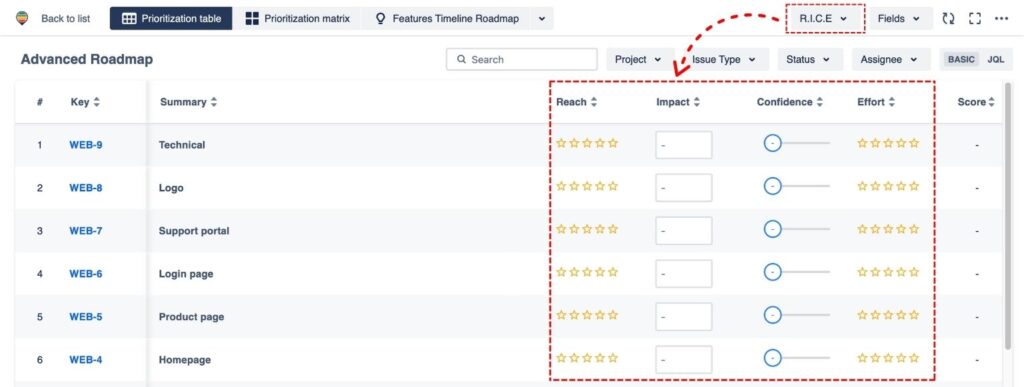
Common challenges and solutions
Common challenges in using Jira Priority include inconsistent priority assignment across team members and disagreements among stakeholders about priority levels. Therefore, you should establish clear guidelines, offer regular training, and facilitate open communication. These practices can help address and respond to such challenges while making a Jira priority list.
Final thoughts
Mastering Jira priority is an essential skill for any project manager or team member aiming to optimize project workflows and outcomes. This guide aims to provide a thorough understanding of Jira’s prioritization system, from its basic setup to advanced techniques and strategies.
By effectively implementing these practices, teams can address critical issues promptly and allocate resources efficiently, leading to more streamlined projects and successful results.
Remember, it is an ongoing journey to master Jira Priority. Besides, continuous learning and adaptation are key to staying ahead in the dynamic landscape of project management.






