In agile project management, mastering the art of Jira prioritization within the platform can be a great game-changer. It is designed to empower project managers and teams to streamline their workflows, focus on critical tasks, and elevate their project management efficacy to new heights.
In this article, we’ll provide you with actionable strategies and insights to enhance your workflow, ensuring that your team focuses on the most critical tasks. Whether starting with Jira or looking to refine your skills, these tips will guide you toward more efficient and productive project management.
Understanding the basics of Jira
Before diving into prioritization techniques, it is crucial to understand Jira’s interface and features. Jira, primarily designed for agile project management, provides an array of tools such as boards, backlogs, sprints, and reports.
The heart of Jira lies in its ability to adapt to various project management styles, be it Scrum, Kanban, or even a hybrid approach. Effective Jira prioritization begins with aligning its use with your project goals, ensuring that the tool serves the project and not the other way around.
Setting up your Jira environment for success
A well-organized Jira environment is key to prioritization. Customizing your dashboard to display high-priority tasks ensures that they remain front and center.
Additionally, integrating Jira with other tools, such as communication platforms or time-tracking software, creates a cohesive ecosystem. Besides, establishing a standardized process for task entry and updates ensures consistency, making prioritization more straightforward and reliable.
Tips for effective task prioritization in Jira
1. Categorizing tasks
In Jira, the effective categorization of tasks lays the groundwork for prioritization. Differentiating between task types such as stories, bugs, and epics, and assigning importance levels, can significantly streamline the prioritization process.
Utilizing custom labels for specific project phases or client-related tasks and employing components to group tasks by modules or features can enhance organization and visibility, making it easier to identify and prioritize tasks.
2. Prioritizing based on project goals
Aligning tasks with overarching business objectives is paramount. Regularly revisiting and aligning tasks with these goals ensures that priority tasks contribute directly to key outcomes.
Employing a Jira prioritization matrix such as the MoSCoW method provides a structured approach, categorizing tasks into ‘Must have‘, ‘Should have‘, ‘Could have‘, and ‘Won’t have‘, ensuring a balanced and strategic approach to task management.

3. Leveraging Jira’s ranking system
Maximizing Jira’s drag-and-drop feature for prioritization within epics or sprints can significantly enhance efficiency. Additionally, creating custom priority fields tailored to specific project needs, such as client urgency or regulatory compliance, offers a more nuanced approach to prioritization, beyond the default settings.
4. Estimation techniques
Accurate task estimation is critical in prioritization. Using historical data for more accurate story point allocation can help gauge the size and priority of tasks effectively.
Furthermore, conducting prioritization poker sessions, especially in a remote setting, can be a collaborative way to estimate and prioritize tasks, ensuring team consensus and alignment.
5. Utilizing Jira filters
You can use advanced filter creation, such as filters based on task dependencies, to provide a sophisticated view of tasks, aiding in prioritization. Effectively sharing and subscribing to these filters ensures team alignment on priorities, facilitating a unified approach to task management.
6. Setting realistic deadlines
Integrating time tracking tools with Jira can lead to more accurate deadline setting, balancing urgency with realism. The advanced use of Jira’s calendar, such as color-coding based on priority levels, enhances the visualization of deadlines and helps in prioritization.
7. Regular review and re-prioritization
Conducting effective review sessions involves thorough preparation and actionable follow-up. Adapting priorities in response to project changes or external factors is crucial for maintaining project agility and ensuring that the focus remains on the most impactful tasks.
8. Incorporating feedback
Setting up efficient feedback loops with clients and stakeholders allows for dynamic prioritization, ensuring that tasks remain aligned with external expectations and requirements. Similarly, creating a culture where team feedback is regularly sought and integrated into prioritization decisions ensures internal alignment and engagement.
9. Visibility and transparency
Customizing dashboards for different team roles or project phases can enhance visibility and ensure that everyone is focused on the right priorities. Communicating prioritization decisions effectively to stakeholders and upper management is crucial for maintaining transparency and ensuring organizational support.
Advanced Jira prioritization strategies
1. Leveraging agile boards
Advanced board configuration can cater to the complexities of handling multiple projects or cross-functional teams on a single board.
Using swimlanes and quick filters can provide a more subtle view of task priorities. As a result, this also helps teams to focus on the most critical tasks first.
2. Implementing Scrum or Kanban
Customizing Scrum and Kanban boards to fit specific project needs can significantly enhance workflow efficiency. Adding workflow enhancements for each methodology can handle complex prioritization scenarios, ensuring that tasks are moved through the workflow in a manner that reflects their true priority.
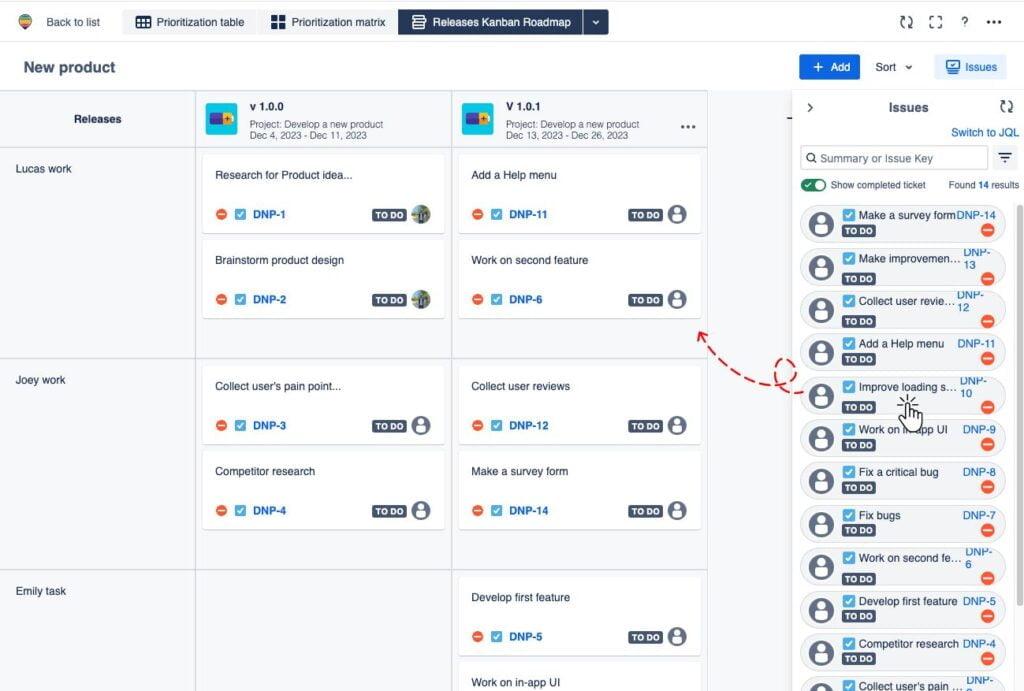
Looking for a Kanban board tool for Jira? Then try Routemap. It is also an excellent Jira prioritization plugin that you can use to evaluate the priority of your tasks.
3. Customizing workflows
Creating different workflow schemes for various types of projects or teams can cater to the unique needs of each. Implementing conditions and validators in workflows can automate certain prioritization tasks, reducing manual effort and increasing accuracy.
4. Advanced filtering and JQL
Building complex JQL queries allows for sophisticated task filtering. Moreover, it also enables teams to quickly identify tasks requiring immediate attention.
Besides, setting up automated reporting based on these filters can provide continuous monitoring and insights into priority tasks.
5. Prioritization through automation rules
Developing rules for scenarios such as escalating overdue tasks or re-prioritizing based on external triggers can greatly enhance the efficiency of the prioritization process. Automating status updates or notifications in response to priority changes ensures that the team is always aware of the most current task statuses.
6. Leveraging reporting and analytics
Custom reports can provide deep insights into the progress of priority tasks and identify bottlenecks. Making data-driven prioritization decisions based on performance metrics can lead to more effective and impactful task management.
7. Risk management in Jira prioritization
Integrating risk assessment tools or techniques into the Jira prioritization process allows for a more comprehensive approach. Prioritizing tasks based on their potential risk impact on the project or business can help in averting potential issues and focusing on risk mitigation.
8. Cross-project prioritization
Managing competing priorities across different projects requires a strategic approach. Using advanced dashboard features to get a comprehensive view across all projects can aid in balancing these competing priorities effectively.
9. User story mapping
Implementing user story mapping within Jira can provide a visual and holistic view of tasks and their priorities, especially in complex projects. Prioritizing tasks based on their impact on the overall user journey or experience ensures that the project delivers maximum value to the end-users.
Managing team collaboration and communication
Effective prioritization is not just about organizing tasks; it’s also about clear communication. Ensure that your team is aligned on priorities and understands the rationale behind them. Regular meetings and open channels of communication allow for collaborative prioritization and quick adaptation to changes.
Avoiding common pitfalls in Jira prioritization
One of the key challenges in Jira prioritization is avoiding the trap of over-prioritization. Striking a balance between addressing urgent tasks and not losing sight of long-term goals is critical. It’s also vital to manage workload and resource allocation with priorities, ensuring that team members are not overwhelmed or underutilized.
Final thoughts on tips for Jira prioritization
Effectively prioritizing tasks within Jira is an art that combines strategic foresight, technical proficiency, and ongoing refinement. Integrating the outlined tips and advanced strategies into your daily workflow can revolutionize the way your team manages projects.
It fosters a focus on the most impactful tasks, streamlining processes and driving efficient delivery of results. By adopting these practices, your project management will become more efficient and aligned with your team’s core objectives, ensuring a consistent path to success.




