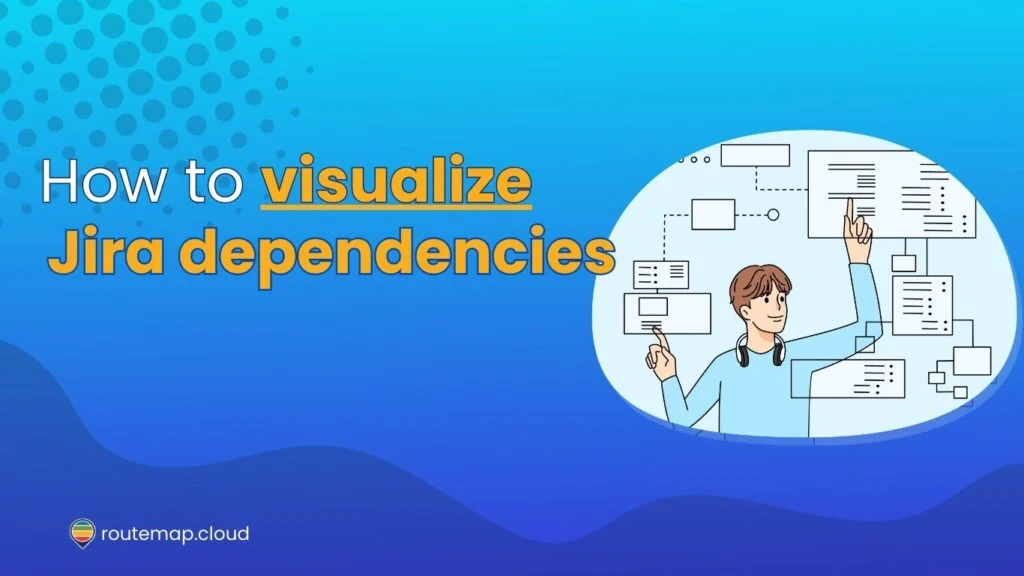Jira stands out as a comprehensive tool that helps teams track progress, manage tasks, and streamline workflows. However, as projects grow in complexity, so does the intricate web of task dependencies. And that’s when project managers need to visualize Jira dependencies.
Besides, understanding and visualizing these dependencies is not just a matter of convenience. In fact, it is essential for timely delivery and effective management.
In this article, we’ll take a closer look at various methods to visualize dependencies in Jira, offering insights and guidance for both new and seasoned users.
Understanding Jira dependencies
Before diving into visualizing dependencies in Jira, let’s take a look again at what Jira dependencies really are.
1. What are dependencies in Jira?
Dependencies in Jira refer to the relationships between various tasks or issues. These relationships dictate the order in which tasks should be tackled.
For example, one task might need to be completed before another can start, known as a “blocking” dependency.
2. Types of dependencies
Jira supports several types of dependencies, such as “blocks,” “is blocked by,” and “relates to.” Each type serves a unique purpose in project planning, highlighting critical paths and potential bottlenecks.
3. Role in project planning
Dependencies play a pivotal role in project planning and execution. Additionally, they help in identifying the critical path, understanding resource allocation, and predicting potential project delays.
For more information about dependencies in Jira, you should visit our comprehensive guide to master them.
How to visualize Jira dependencies
1. Issue links and dependencies
Issue links in Jira are used to establish relationships between tasks. For instance, a “blocker” link indicates that one issue needs resolving before another can proceed.
Therefore, you can use Jira’s “Issue Linking” feature to create and display connections between tasks to visualize these links effectively. Besides, regularly reviewing these links in the issue navigator can help teams understand task sequences and prioritize accordingly.
2. Dependency boards in Jira
Dependency boards provide a visual representation of how tasks are interconnected. To create a dependency board, you can use Jira’s board functionality, configuring swimlanes or columns to represent different types of dependencies.
Additionally, this setup allows teams to quickly see how progress on one task impacts another, making it an essential tool for agile project management.
3. Utilizing Gantt charts
Gantt charts in Jira, usually available through third-party plugins, offer a timeline view of tasks and their dependencies. These charts show how individual task timelines relate to each other, highlighting overlaps and dependencies.

This visualization is particularly useful for understanding the impact of delays and rescheduling needs.
4. Advanced roadmaps for complex projects
For Jira Premium users, advanced roadmaps provide a sophisticated tool for planning and visualizing dependencies across multiple projects. These roadmaps allow you to create a plan that encompasses several teams and projects, showing how different streams of work are interrelated.
Therefore, they are particularly useful for high-level planning and identifying cross-project dependencies.
5. Integrating with Confluence
You can use Confluence alongside Jira to enhance dependency visualization. By creating detailed documentation in Confluence and linking it to Jira issues, teams can maintain comprehensive project overviews.
Additionally, this documentation can include visual aids like flowcharts or diagrams, and you can embed such documentation in Confluence pages and link it directly to relevant Jira tasks.
6. Custom dashboards and reports
Jira’s dashboards can be customized to focus specifically on dependencies. By using gadgets like “Issue Statistics” or “Filter Results,” you can configure a dashboard that highlights issues based on their dependency types.
As a result, this customized view provides a quick snapshot of dependent tasks, helping teams monitor and address them efficiently.
7. Third-party add-ons and plugins
The Atlassian Marketplace offers a range of add-ons and plugins specifically designed for dependency visualization in Jira. These tools often provide enhanced features like interactive dependency graphs or advanced reporting capabilities, offering more detailed and dynamic views than Jira’s default options.
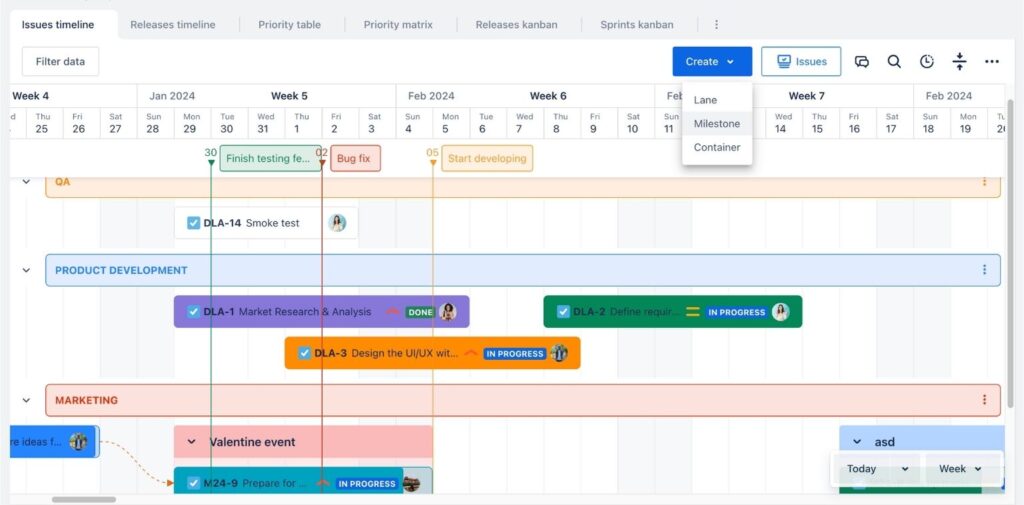
8. Manual diagrams and flowcharts
In cases where automated tools are not sufficient, manually created diagrams and flowcharts can be effective. They can be used to create detailed dependency maps, which can then be attached to Jira issues or Confluence pages.
Moreover, this method provides a high level of customization, allowing teams to create visualizations tailored to their specific project needs.
Why it is important to visualize dependencies in Jira
Visualizing dependencies in Jira is not just a technical exercise; it’s a critical aspect of project management that has far-reaching implications for the success of a project.
1. Enhanced clarity and understanding
Complex projects can have numerous interdependent tasks. Visualizing these dependencies helps team members understand not only their tasks but also how their work fits into the larger picture.
Not only that, this clarity is essential for ensuring that all team members are aligned and aware of how individual tasks contribute to project goals.
2. Improved risk management
By visualizing dependencies, project managers can identify potential bottlenecks and risks early in the project lifecycle. This foresight allows for proactive measures to mitigate risks, such as reallocating resources or adjusting timelines, before they become critical issues.
3. Efficient resource allocation
Dependencies often dictate the sequence in which tasks should be executed. Visualizing these dependencies enables project managers to plan and allocate resources more effectively, ensuring that teams are not waiting idly for tasks to be unblocked and that resources are fully utilized.
4. Better communication and collaboration
A visual representation of dependencies fosters improved communication among team members. It makes it easier to discuss project status and issues, as everyone has a clear reference point.
Moreover, this shared understanding is vital for collaboration, especially in teams that are distributed or cross-functional.
5. Facilitation of agile practices
In agile project management, responding to changes quickly and efficiently is crucial. Besides, visualizing dependencies also helps agile teams understand the impact of changes to the project scope or priorities, allowing them to adapt their plans more effectively.
6. Enhanced project tracking and reporting
With dependencies visualized, tracking the progress of a project becomes more straightforward. Additionally, it allows for more accurate reporting on project status to stakeholders, as project managers can easily identify which tasks are on track and which are at risk.
7. Prevention of task overlook and delays
Visualizing dependencies helps in ensuring that no task is overlooked. Therefore, it becomes easier to identify tasks that are critical to the project’s progress and might cause delays if not addressed in time.
8. Strategic planning and forecasting
For long-term projects, visualizing dependencies is crucial for strategic planning. Therefore, it allows project managers to forecast project timelines and outcomes more accurately, ensuring meeting all strategic goals.
Conclusion
It is an essential practice to visualize Jira dependencies for effective project management. By employing a combination of Jira’s built-in features, third-party tools, and manual methods, teams can gain a comprehensive understanding of their project dependencies.
As a result, it can lead to more informed decisions and successful project outcomes.