For many individuals embarking on their Jira journey, the platform’s vastness can be both a treasure trove and a maze. If you’re a user eager to advance your skills, understanding Jira dependencies is a game-changer.
This guide is tailor-made for Jira users like you, aiming to elucidate the nuances of Jira dependencies and their role in elevating your project management game.
What are Jira dependencies?
At its core, think of Jira dependencies as the “relationships” between tasks. Just as in real life, where some events depend on others, in Jira, some tasks can’t start or finish without another being completed first.
Grasping this concept is vital for anyone keen on ensuring smooth project flows in Jira.
Types of Jira issue dependencies
There are several types of relationships or dependencies that Jira offers to represent the interconnectedness between issues:
- Blocks/Is blocked by: This is the most straightforward dependency. It means one issue is preventing another from progressing. For example, a bug in a software module (Issue A) may block the testing phase (Issue B).
- Relates to: This indicates that two issues are linked in some manner but one isn’t necessarily blocking the other. It’s more of an informational link to show some kind of relationship.
- Duplicates/Is duplicated by: If two issues are essentially addressing the same concern or task, they are marked as duplicates. This is vital to avoid redundant work.
- Clones/Is cloned by: An issue that’s been cloned (or copied) is linked back to the original issue with this relationship.
- Causes/Is caused by: It’s about tracing back to the root. If Issue A led to the creation of Issue B, then A “causes” B.
Why do Jira dependencies matter?
Dependencies in Jira are not just a formality, they are central to efficient project management.
Here are several reasons:
- Visibility and clarity: They offer teams a clear picture of the task flow, helping identify potential bottlenecks or delays.
- Resource allocation: Knowing which tasks depend on others can guide managers in prioritizing resources and human power.
- Risk mitigation: By understanding dependencies, teams can anticipate potential issues and devise strategies to address them before they escalate.
About Jira roadmap dependencies, what’s the catch?
It would be a miss if we were not talking about a roadmap when mentioning Jira. So, how are these two terms related?
To sum up, this means how you will bring Jira dependencies to the Jria roadmap itself when you are working on a project or product development.
1. What are Jira roadmap dependencies about?
In essence, roadmap dependencies in Jira provide a visual representation of how various issues or tasks are interrelated over the timeline of a project. These dependencies help teams anticipate potential bottlenecks, ensuring resources are allocated effectively.
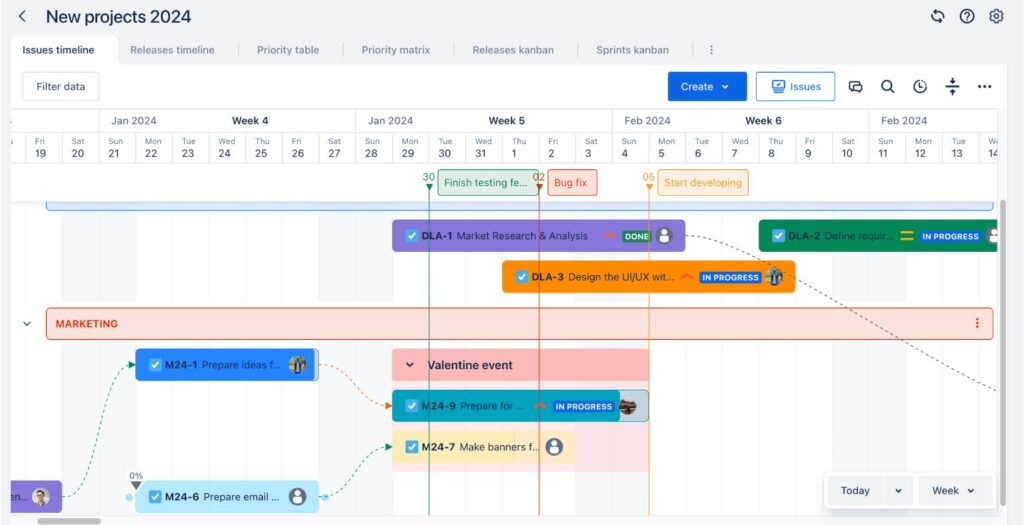
You can explore more about Routemap to create Jira roadmap dependencies for your project.
2. The difference between Jira dependencies and Jira roadmap dependencies
Jira dependencies are primarily about the relationships between individual issues or tasks, regardless of the project or board they’re in. These relationships are varied, encompassing types, and the main usage of these dependencies is to intricate relations between tasks.
On the other hand, Jira roadmap dependencies serve a slightly different purpose which is rooted in the Jira Roadmap. These dependencies offer a visual representation of how issues interrelate over time.
More specifically, the strength of the roadmap dependencies lies in its ability to provide an overview, helping teams visualize the flow and progression of tasks throughout a project’s duration.
User tips for setting up and managing dependencies in Jira
After setting and managing your dependencies (or visualizing your dependencies), you will have to find a way to optimize this process. Fortunately, we have some useful tips for you.

1. Utilize comments
Whenever you establish a new dependency, it’s a good practice to leave a comment explaining the rationale, especially if it might not be immediately obvious to other team members.
2. Set dependency alerts
Utilize Jira’s notification features to set up alerts for blocked tasks or impending due dates for tasks upon which others depend.
3. Avoid over-complicating
While it’s essential to track critical dependencies, try not to link every minor task. Over-complicating the dependency structure can make it more challenging to manage and understand.
4. Leverage Jira plugins
There are several plugins available in the Atlassian Marketplace specifically designed to enhance dependency visualization and management, such as “Big Picture” or “Structure”. Depending on your project’s complexity, these can be invaluable tools.
For that, we have some recommendations in mind, like Routemap for both Jira and Confluence (this tool will have the dependencies feature in the future for Confluence) and ProductGo with a user story mapping feature as a cherry on top.
Best practices for efficient Jira dependencies
Besides the above tips that we’ve just mentioned, there are also practices you can follow to take full advantage of. You can always combine the two to get the best result for your task and project on Jira.
1. Intuitive issue naming
The clarity of an issue’s title is crucial in Jira. It’s advisable to adopt action-oriented titles, like “Fix Login Button Bug on Homepage.”
Such descriptive naming immediately informs users of the task’s essence, simplifying the understanding and management of related dependencies.
2. Consistent dependency types
Consistency in Jira is the bedrock of seamless team collaboration. When establishing dependencies, it’s essential to standardize the use of specific dependency types.
By doing so, the team builds a shared language, ensuring all members can easily comprehend and navigate the system.
3. Dependency annotations
The “why” behind a dependency can be as crucial as the dependency itself. Whenever a dependency is set, you can add a succinct clarification, such as “Blocked by Task A due to shared resources.”
As a result, this ensures everyone is aligned and understands the task’s context.
4. Regular dependency audits
As the landscape of a project shifts, its dependencies will naturally evolve. Instituting periodic audits of these dependencies ensures they remain relevant and accurate, mirroring the project’s current status and needs.
5. User-friendly visualization
While Jira is robust in its default offerings, sometimes a visual touch can enhance comprehension. Leveraging plugins like “BigPicture” or “Structure” can transform complex dependency relationships into intuitive graphical representations, making it easier for team members to grasp and manage
Final thoughts
Understanding Jira dependencies is fundamental for anyone keen on optimizing their use of the platform. By effectively utilizing these relationships, teams can streamline processes, ensure tackling tasks in the right sequence, and maximize productivity.
Whether you’re a project manager, a developer, or any other stakeholder in a project, getting a grip on Jira dependencies can significantly elevate your project management prowess.




