In the agile project management environment, Jira milestones are essential markers that signify significant achievements in the lifecycle of product development. These markers do more than just symbolize progress; they are pivotal in planning, tracking, and maintaining the momentum of a project.
While Jira, a prominent project management tool, does not feature a specific “milestone” functionality, it offers versatile features that can effectively serve this purpose.
In this article, we hope to guide project managers and team members on how to utilize Jira to create and manage these vital project milestones.
What is a milestone in project management?
Milestones in product development are critical points or goals that signify the completion of a major phase or achievement in a project. They differ from regular tasks in that they are significant events, typically without a duration, but indicate crucial progress points.
These milestones are characterized by their specificity, measurability, and time-bound nature, which ensures they are clear, achievable, and aligned with the project’s timeline. They play a crucial role in project planning and scheduling, helping teams to track progress, assess the health of the project, and facilitate communication among stakeholders.
How to create Jira milestones for better visualization
Before taking on setting milestones in Jira, it is essential to have a basic understanding of its interface and features. Jira doesn’t have a dedicated ‘milestone’ feature; however, you can effectively use versions or epics to represent milestones.
Jira allows the representation of milestones through versions or epics, tailored to the specific needs of your project.
1. Create a custom Jira issue type as milestones
If the milestone feature is unavailable, you can opt for a DIY option by customizing the Jira issue. In other words, you can create a custom Jira issue type for milestones specifically and use it to track progress.
To make an issue type for tracking milestones, you will need to create a custom field in Jira to track them. Then, you can create an issue type for each milestone.
After that, you can link issues to the milestone to track progress and generate reports while measuring the milestone’s progress.
2. Set a Due Date to track Jira milestones
Due Date is another excellent way to track Jira milestones. You can achieve this by creating a new Custom field as “Due date” and linking it in Field Configuration Schemes.
You can use it to set deadlines for tasks and milestones and track progress. Besides, you can also use this due date to generate reports to measure progress and identify areas for improvement.
3. Use Versions as milestones
In Jira, versions are ideal for describing agile milestones, particularly for time-sensitive projects or those needing to track distinct releases or stages. Additionally, the process involves navigating to your project’s settings to manage versions.
Here, a new version can be created to symbolize the milestone, complete with a descriptive name, details, and relevant dates. Subsequently, issues are linked to this version by adjusting their “Fix version/s” field.
This approach is particularly useful for monitoring progress toward a release or a major project phase.
4. Use Epics as a milestone in Jira
For milestones encompassing multiple tasks or a larger scope, epics in JIRA are a suitable option. You can create an epic that reflects the milestone’s name and associates relevant issues.
A comprehensive overview of the project’s advancement toward the milestone can be maintained. This can be monitored through JIRA’s backlog and sprint views, providing a broad perspective of the project’s progress.
5. Using an Atlassian app to create Jira milestones
Atlassian Marketplace offers various apps that can enhance Jira’s functionality, including the creation and management of milestones. These apps often provide additional features like Gantt chart milestones, advanced roadmapping and reporting, and more intuitive interfaces for milestone tracking.
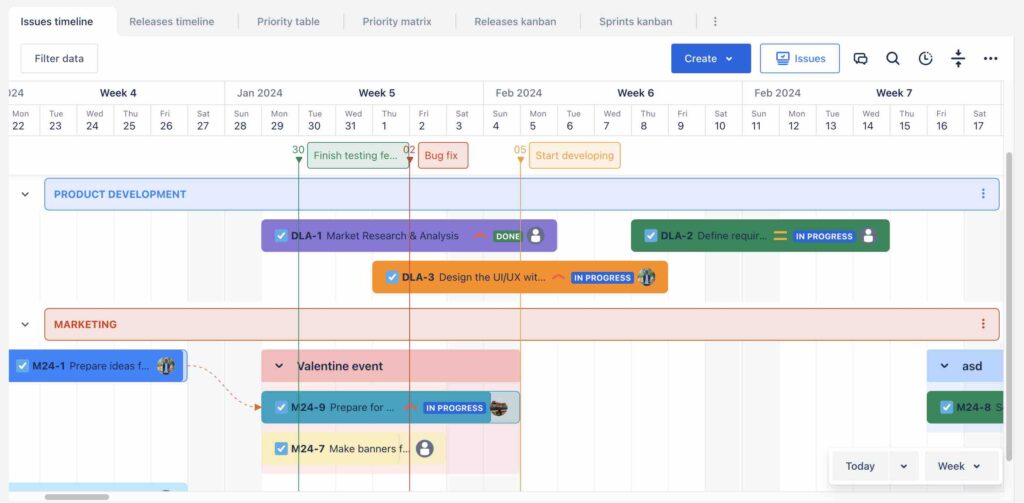
There are some recommendations such as Routemap for Jira, ProductGo,… that have the milestone feature integrated into the apps.
When selecting an app, consider factors such as compatibility with your Jira version, ease of use, and the specific features you need for milestone management. Once installed, these apps can integrate seamlessly with Jira, allowing for a more tailored and efficient approach to setting and tracking milestones.
How to use Routemap to create Jira milestones
As mentioned, you can install Routemap to create milestones for Jira instance and roadmap. This can be easily achieved as the app itself provides you with the advanced roadmapping feature for Jira.
All you have to do is simply create a milestone and mark it in this roadmap.
1. Installing Routemap
First thing first, you need to install the app. By searching for the Routemap on the Atlassian marketplace, or by simply clicking here, you will be taken to its listing page.
Then, you can download Routemap by clicking on the “Try it free” button.
2. Setting up your roadmap
After installing the app, you can now go to Routemap’s dashboard.
Locate the Apps tab on the header of your Jira instance. You can click on it and choose Routemap.
Once you are inside the app, you can choose to create a New roadmap to continue. At this step, you can simply follow the steps to finish the setup.
For more details, you can take a look at our Guide blog #2 to get a better understanding.
3. Create your Jira milestones
Once you’re inside the app, the first thing you see is the Features Timeline Roadmap. And of course, you can start creating milestones right away if that is what you need.
To do that, you can simply click on a specific date on the calendar header, and it will notify you with an adding milestone message.
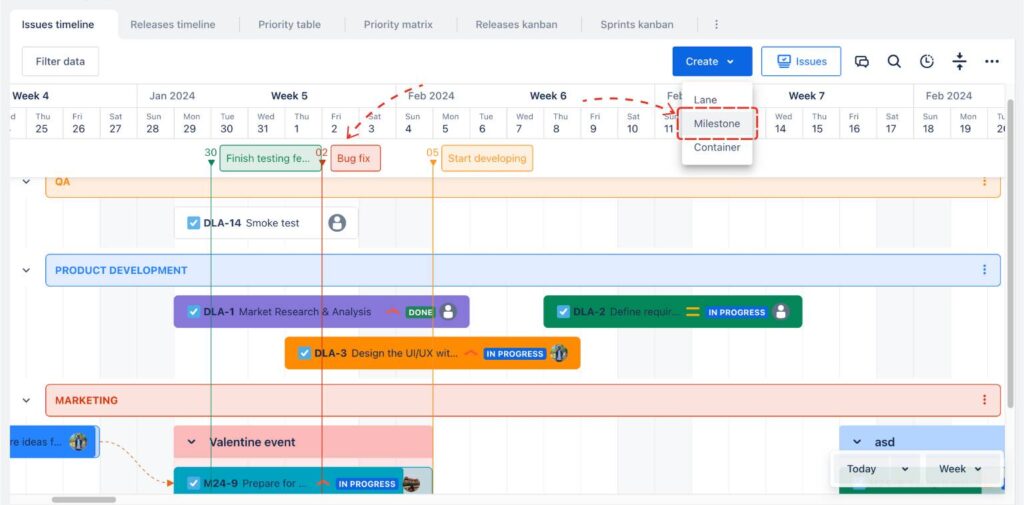
Additionally, you can click the “+ Add” button, and there will be a dropdown menu for you to choose from. Now, you can choose Milestone.
And that’s how you can create Jira milestones by using Routemap.
One thing to keep in mind is that this milestone can only be visible inside the Routemap app. Therefore, we recommend you use this app to manage your project as a whole more effectively.
Common challenges when working with Jira milestones
Although managing Jira milestones is beneficial, there are also challenges for its users. For example, aligning milestones with evolving project dynamics and ensuring all team members are consistently informed can be unforgiving.
Therefore, regular reviews and adjustments of product development milestones, along with effective use of Jira dashboards and reporting tools are recommended. They can help Jira users mitigate these challenges while ensuring clear and current communication across the team.
In conclusion
Jira milestones are fundamental to steering a project toward its goals. Utilizing Jira and Atlassian apps enables teams to effectively set, monitor, and manage these critical checkpoints, keeping the project on track.
The key to successful milestone management lies in clear definitions, continuous monitoring, and the agility to adapt to the evolving needs of the project.




