Release management is a critical aspect of software development, involving the planning, scheduling, and controlling of software builds through different stages and environments. Therefore, choosing effective release management tools ensures delivering software efficiently and reliably, minimizing risks, and optimizing the coordination between different teams.
When it comes to Jira, things are a bit easier. Being a popular project management tool, it plays a significant role in streamlining these processes, providing a centralized platform for tracking issues and managing workflows. Besides, you and your team can also leverage its Atlassian marketplace to discover more tools and solutions that can work well for your organization.
In this article, we will show you what key features to look for in these release management tools for Jira, our list of top solutions, and how you can choose the one that suits your needs.
What to look for in Jira release management tools
Before checking out those top-tier Jira release management tools, you should remember to look for their key features. This might come in handy as they can help you sort out and avoid tools that are unsuitable for the job.
1. Integration with Jira
Since you are working on Jira, a tool with seamless integration with Jira is essential for synchronizing issues, workflows, and timelines. Additionally, this integration can be either native, provided directly by Jira, or through third-party add-ons.
The goal here is to ensure that all release-related activities are reflected accurately within your Jira projects. As a result, it will provide a single source of truth for your project team.
2. Release planning and tracking
Comprehensive planning and tracking release abilities are what you must look for among effective release management tools. Those include setting timelines, defining milestones, managing dependencies, and identifying potential bottlenecks.
As you might expect, these features enable teams to visualize the entire release process even when they are working on multiple projects. As a result, it will ensure that everything stays on track and timely product deliveries.
3. Reporting and analytics
Reporting and analytics are crucial for monitoring the success of releases and team performance. Good release management tools should offer customizable reports and dashboards, allowing teams to track key metrics such as release velocity, issue resolution time, and deployment frequency.
Since these tools integrate with Jira seamlessly (where you can already leverage its native Jira reports), providing analytics or an overview of your project releases should be the next thing to keep in mind.
4. Security and compliance
Last but not least, security and compliance are critical considerations in every release management tool. These tools should offer a high level of security and compliance tracking to ensure that releases adhere to industry standards and regulations.
This is particularly important in sectors with stringent compliance requirements, such as finance or healthcare.
4 best release management tools for Jira
1. Jira Advanced Roadmaps (formerly Portfolio for Jira)
Jira Advanced Roadmaps is a comprehensive project management and planning tool that provides a unified view of multiple projects and teams. It offers features like capacity planning, scenario modeling, and dependency management, which are crucial for managing complex projects and ensuring successful releases.
Although primarily a planning tool, Jira Advanced Roadmaps can integrate with Atlassian’s suite of tools like Bitbucket and Bamboo, which support CI/CD processes. As a result, this integration enhances automation capabilities, helping teams streamline their workflows and reduce manual tasks.
Additionally, this release management tool provides customizable reports and visualizations, such as Gantt charts, to track progress and identify bottlenecks. These tools are useful for monitoring key performance metrics and overall project health, enabling data-driven decision-making.
2. Routemap for Jira
However, if you find that Jira Advanced Roadmaps cannot satisfy all your release management requirements, we have a better solution for you. Routemap for Jira can be one of the best release management tools available in the marketplace.
It is a powerful visual planning tool, designed to help teams manage project timelines, roadmaps, and releases more effectively. Routemap provides a clear visual representation of project progress and dependencies, making it easier to plan and coordinate complex projects and releases.
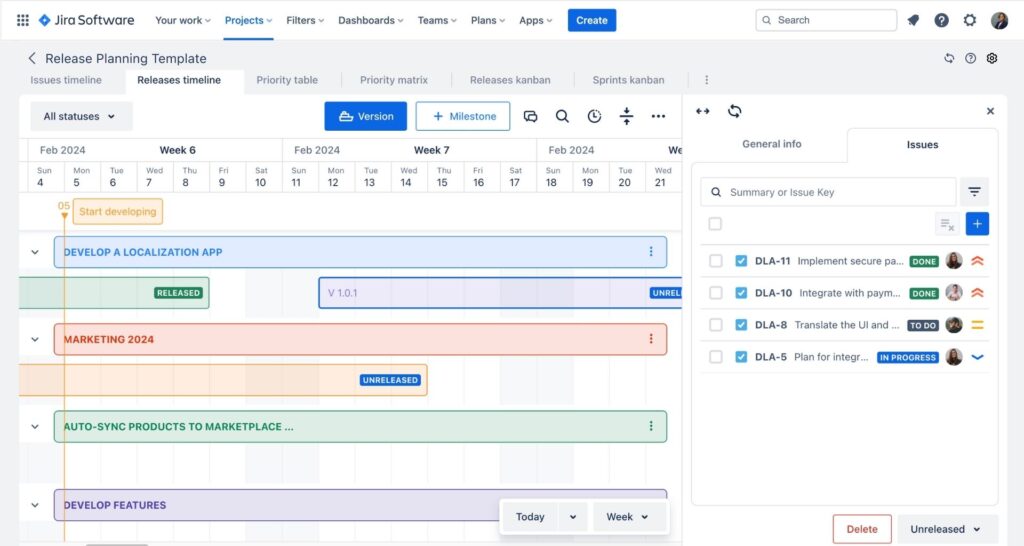
Additionally, this tool offers native integration with Jira, allowing for real-time updates of project data, including issues, epics, and sprints. As a result, such integration lets you create and manage visual roadmaps directly linked to Jira data for better planning and communication throughout the release.
Since the tool excels in providing a clear visual layout of project timelines and milestones, you can plan and adjust release schedules more easily. With Routemap, you can track dependencies, identify potential bottlenecks in the project flow, and manage complex projects more effectively.

Besides leveraging Jira’s communication features, including comments and notifications, Routemap offers project portfolio management ability on a unified roadmap or Kanban. It can keep all stakeholders informed about changes and updates by compiling all releases from multiple projects in one place
3. Jira Service Management
Being a part of the Atlassian suite, Jira Service Management is a versatile solution for managing IT service operations, including incidents, problems, and changes.
Moreover, it extends to release management, making it suitable for organizations that require a unified approach to service and release management. This makes Jira Service Management (or JSM) a great release management tool for Jira users.
Similar to Jira Advanced Roadmaps, this tool supports automation through integration with CI/CD tools like Bitbucket and Bamboo. This streamlines deployments and change management processes for a smooth transition from development to production environments.
Not only that, JSM integrates with communication platforms like Slack and Microsoft Teams, facilitating quick and effective communication. This integration ensures that all stakeholders are kept informed and can respond promptly to any issues during critical release and incident management activities.
4. Release Management: Workflows, Calendar & Roadmaps – Cloud
Release Management: Workflows, Calendar & Roadmaps – Cloud is an Atlassian Marketplace app that enhances Jira’s capabilities with features focused on managing release workflows, visualizing release calendars, and creating detailed roadmaps. It is designed to streamline release management processes by providing clear visibility and control over releases.
Similar to Routemap, this release management tool is fully integrated with Jira, allowing for real-time synchronization of release data, including issues, versions, and epics. This integration provides a centralized platform to manage all aspects of the release process directly within Jira, enhancing visibility and control.
additionally, this tool supports the automation of release workflows, including approval processes and notifications. Although its primary focus is not on CI/CD automation, it can be integrated with other CI/CD tools to track and manage the deployment process effectively.
Besides, the app also includes reporting tools to analyze release metrics, such as the number of releases, the frequency of releases, and post-release performance.
How to choose the right tool for your team
1. Assessing team needs and workflow
You can start by understanding your team’s size, structure, and workflow. Besides, you should also identify specific challenges, such as managing complex dependencies or coordinating across multiple teams. These are the main factors to help you determine the features you need in a release management tool.
2. Evaluating integration and compatibility
No matter how feature-packed is the tool, all can come to waste if that app isn’t fully compatible with what you’re working with. For example, incompatibility among other third-party apps or even with the Jira Data Center version can cause critical issues in your release management.
Therefore, you must ensure that the tool you choose is compatible with your existing tools and infrastructure. Seamless integration with Jira and other essential tools will minimize disruption and enhance productivity.
3. Budget considerations for release management tools
You should always consider how much a tool would cost. If the one you like the most requires a hefty price, the whole situation can become inefficie Compare pricing models and consider the total cost of ownership. Some tools offer free tiers or open-source options, which may be suitable for smaller teams or organizations with limited budgets.
4. Scalability and flexibility
Consider the tool’s scalability and flexibility. As your team grows and your projects become more complex, the tool should be able to accommodate these changes without requiring a complete overhaul.
5. User experience and support
Ease of use and the availability of customer support are critical factors. A tool with a steep learning curve can hinder adoption, while good support can help resolve issues quickly and keep your team on track.
Conclusion
Effective release management is crucial for the success of software projects, and choosing the right tools can significantly enhance your team’s efficiency and reliability. Whether you’re looking for robust automation features, seamless integration with Jira, or advanced reporting and analytics, there’s a tool that can meet your needs.
By aligning your selection with the key features outlined, you can optimize your release management processes and ensure smoother, more efficient software deliveries. Therefore, we encourage you to explore the tools mentioned in this article and consider your specific requirements when making a choice.
Remember, a well-integrated release management tool can streamline your processes, improve collaboration, and ultimately lead to more successful and timely releases.
Related articles:




