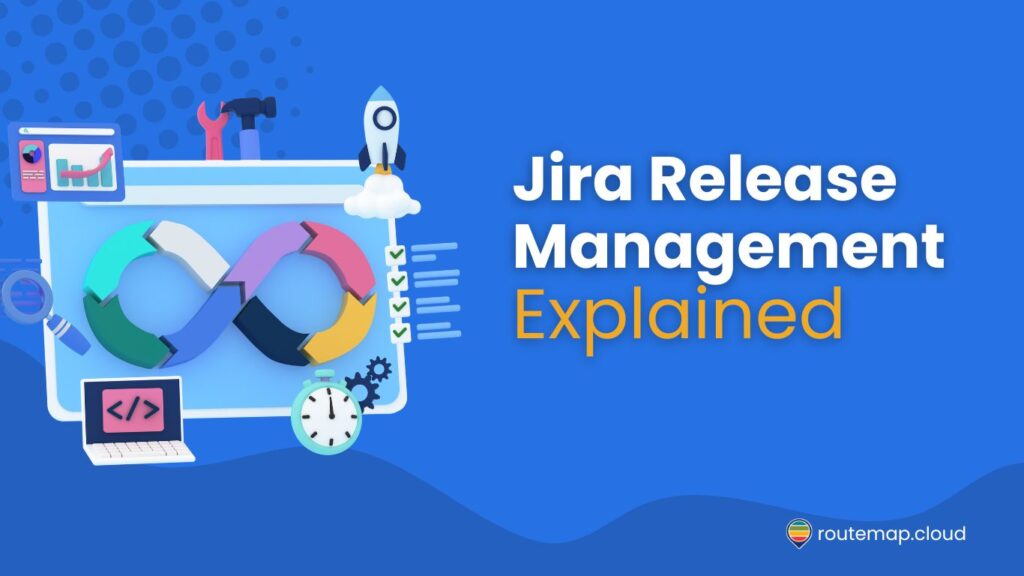As more organizations are leveraging the Agile methodologies in their product development, teams are required to release more frequently and in smaller batches. Therefore, you and your team must have the ability to manage and release software efficiently to succeed. Fortunately, you have Jira release management to support the hard work.
Without a doubt, Jira has become a fundamental tool in this field and offers robust solutions for release management. While it can be stressful to make releases so frequently, teams can utilize Jira to automate the processes and focus more on important tasks.
In this article, we will uncover the Jira software’s abilities, how it can enhance communication among teams, and how to better release management for better results.
Overview of the Jira software
Before diving into Jira release management, let’s take a look at the Jira software. Developed by Atlassian, the Jira software allows you to create, plan, track, and release a product in software development projects.
Additionally, it is popular among software development teams, especially Agile teams, for its flexible features. Therefore, it is also suitable for various project management and tracking types.

At its core, Jira was mainly used for tracking issues, bugs, tasks, and more. It then has developed into a management tool that serves as a solid solution with various use cases.
This software supports different project management methodologies, including Agile (Scrum and Kanban), traditional Waterfall, or a combination of these. It also allows developers or project managers to create project boards, sprints, backlogs, and roadmaps to facilitate planning and execution.
As a result, developers can use Jira to build roadmaps for each product release when it comes to Jira release management, allowing teams to track and share their progress on this roadmap.
What is Jira release management?
Jira release management is the process of managing, planning, and tracking software releases within the Jira software. It requires teams to coordinate in different stages of product development, from the developing stage to deployment.
Additionally, this process also helps ensure that updates are released structuredly and within a predictable manner.
More importantly, Jira release management is essential in Agile project management and DevOps practices as it streamlines the process of delivering software updates. Besides, it also ensures the product development’s quality and stability while enhancing team collaboration and aligning development work with business goals.
Getting started with release management in Jira
The first thing you need to do is to create a project in the Jira software. At this point, you can go ahead and choose a template that meets your project’s requirements.
You can either choose Scrum, bug tracking, Jira Kanban board, or other types of projects. Moreover, Jira will automatically generate a board for every project, allowing you to have a visualized presentation.
Here is a small tip for you: you should consider how you want to organize your project before creating one. This allows you to better visualize how your company or team would run when releasing software constantly.
Next, you must create a version if you want to manage releases in Jira. You can click the “Release” button in the image below and create a name, start and end dates, and description of this release.
Then, you can assign any issue type to the release and track its status in every of the life cycle.
How to improve Jira release management
At this point, we will assume that you already know about managing releases in Jira more or less. So, we would like to give you some advice to better your Jira release management.
1. Manage your Jira issues
Jira issues refer to separate tasks or items that require tracking and managing throughout the product lifecycle. Or, you can see them as the building blocks of your Jira project.
Moreover, Jira issues empower you to track individual work that needs completing. Besides, they can also notify your team of any new updates by letting them track these issues.
2. Set up a workflow for your Jira release management
Jira offers you a way to visualize your work progress in a more comprehensive way, which is using workflows. Although Jira workflows do not support release management straight out of the box, you can bring more statuses to track issues more efficiently.
As a result, you can better understand and manage your issues in different stages of the release cycle.
A default Jira workflow contains these statuses, three to be exact:

However, you can always add more custom statuses, as mentioned above, to define the transition from In Progress to Done in more detail. You can use something like:
- Waiting for release: this indicates your product or new feature has passed all tests and reviews, and it is ready to ship.
- Released to staging: This means that the change has been deployed to a testing environment.
- Released to production: New changes are now officially released and have reached customers.
With these additional statuses in your workflow, you can break down stages for more effective Jira release management. Moreover, you can read the Jira documentation to learn more about how to configure workflows.
3. Start editing your Jira boards
Now that you have set up your Jira workflow, you can now go to the project’s configuration and activate it. Besides, you should remember to add new statuses to the Jira boards if your developers also use them.
4. Work on your roadmap for Jira
Another way to better your Jira release management is to utilize roadmaps. Roadmaps in Jira allow you and your teams to see the bigger picture of your work and how each member contributes to the business’s goals.
Besides, using roadmaps will help visualize the strategic vision to related stakeholders. They also map out a product or team’s development and achievements over time, enhancing communication among different teams and aiding in achieving more consistent and predictable releases.
More importantly, you can use advanced roadmaps in Jira to bring your Jira issues to your plan for better management.
5. Manage your releases in Jira
A big advantage of using Jira is that you can run a release report at any time. As you can expect, this report will show you the progress of your releases and the total number of issues in each release.
Final thoughts
Jira release management is a dynamic and comprehensive tool for managing software releases. By leveraging its full potential, teams can streamline their workflow and adapt to the evolving demands of software development.
Not only that, it provides teams with the necessary tools to streamline their release processes, collaborate effectively, and achieve their project goals with precision. Whether you are new to Jira or looking to deepen your expertise, there is always more to explore and implement in your release management processes.