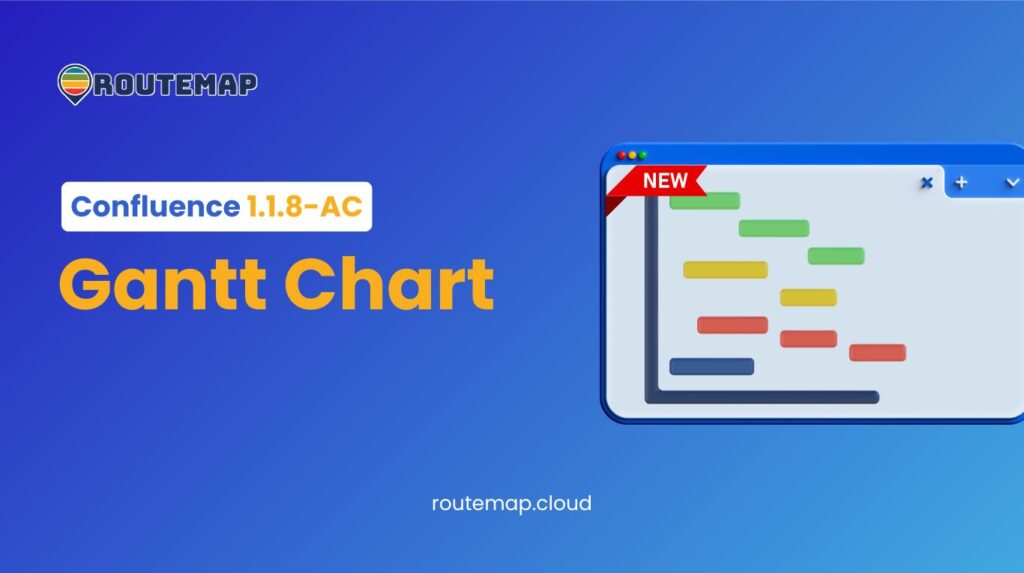This September, we’re having a new exciting feature coming to Routemap Confluence 1.1.8-AC. In this latest version, Routemap users can now create a Gantt chart to manage their tasks and seamlessly add it to their Confluence pages.
A new feature is coming in Routemap Confluence 1.1.8-AC
1. Gantt chart for Confluence
In this version, we’re adding the Gantt chart feature to Routemap for Confluence. So now, if you don’t feel like using the Features timeline or the Kanban from the app, you can choose Gantt to visualize and manage your tasks.
As you can expect from any Gantt chart, this feature also offers the auto-scheduling ability, visualizing the duration of tasks as bars, and connecting dependencies between those tasks effortlessly.
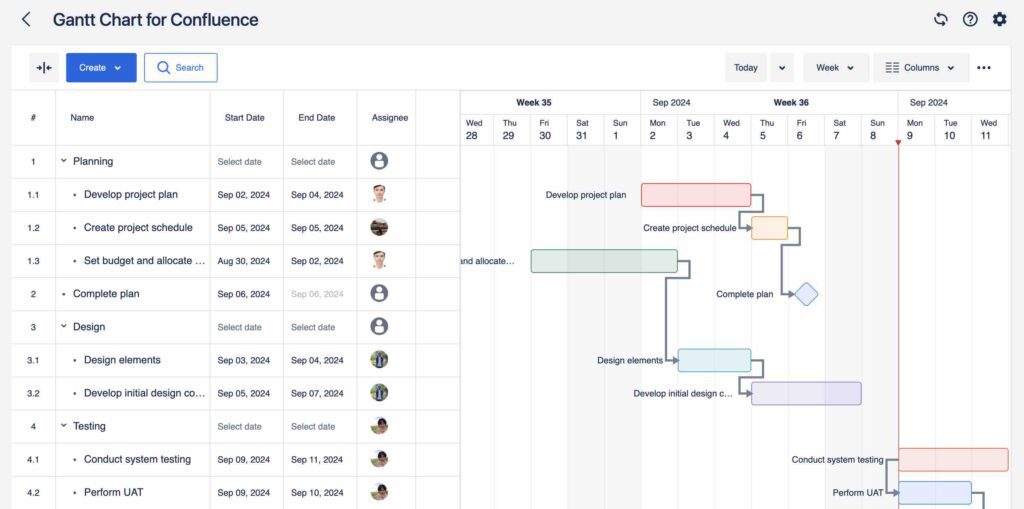
Additionally, you can create tasks as milestones on the Gantt to mark important dates or events in your project. With this new update, you can plan tasks and monitor their progress against the planned schedule.
2. Interactive Gantt chart to your Confluence pages
Similar to the other two features of Routemap for Confluence, you can also add this new Gantt chart to any of your Confluence pages and share it with your colleagues or stakeholders.
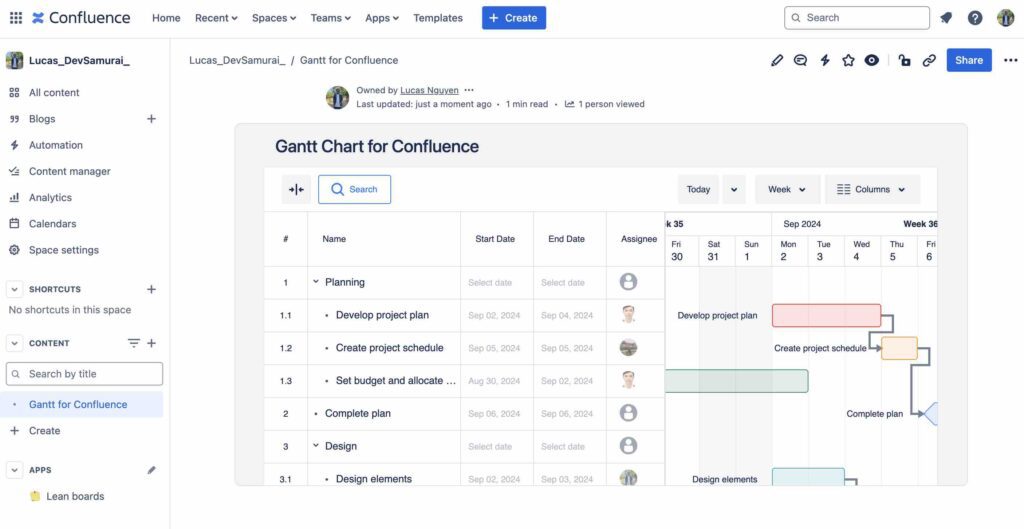
Moreover, this is an interactive Gantt chart, allowing you to view and track tasks directly without having to access Routemap itself.
All can happen on your Confluence pages.
What to expect from the upcoming updates
We are planning to improve the Gantt chart feature even further with more exciting abilities so you and your team can enjoy Routemap to the fullest. Not only that, we also have some new features coming right up.
So, don’t forget to stay updated with us for new cool features of Routemap for Confluence.