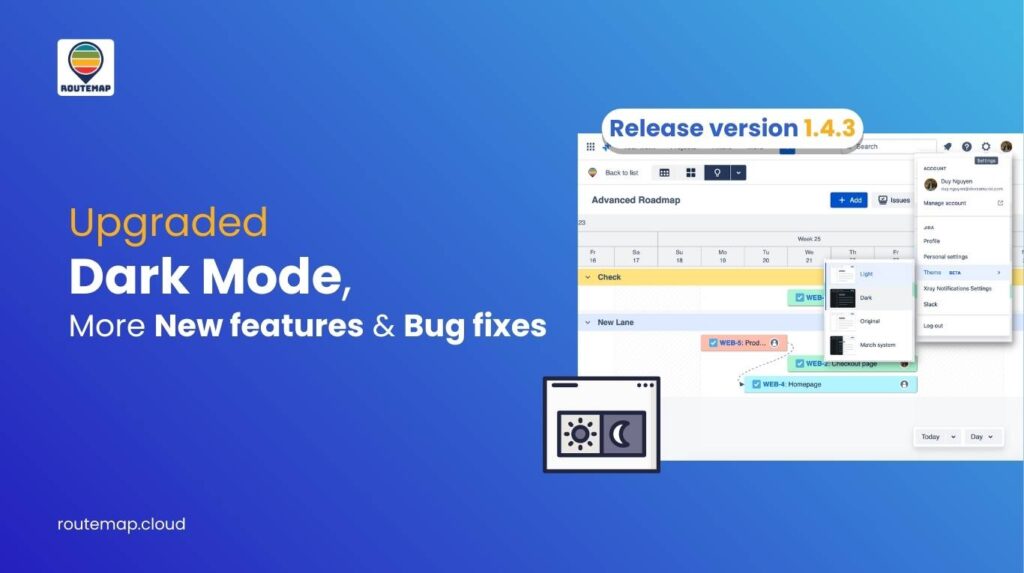We proudly announce a new version of Routemap 1.4.3 release for our precious Jira users. In this release, we bring you an upgraded Dark Mode feature and some new additional improvements with more bug fixes.
All to help you have a better working experience with Routemap and Jira.
Table of Content
What can you expect from Routemap 1.4.3 release?
Upgraded Dark Mode feature
In the past, older versions of Routemap allowed you to choose Dark Mode for your dashboard, prioritization, and roadmaps. However, this feature worked independently from Jira, and you could still have a Jira dashboard in the light theme.
But now, the settings come together. Routemap’s dark mode feature is now synchronized with Jira Theme settings.
From within the Routemap app, you will see that you can no longer choose dark mode. Instead, there will be a tip telling you to access the theme settings by clicking on your profile avatar to enable it.
From there, you can see there are different themes for you to choose from. What makes this new version special is that you can choose the “Match system” theme to make your roadmaps for Jira following the designated computer system theme.
Additional new features
Besides our major feature update, we also bring in more new helpful features to enhance our user experience with Routemap.
In Routemap 1.4.3 release, we include progress and issue dependencies when exporting an image. Moreover, this new version allows users to delete the data points from the matrix and remove issues in bulk from the product release.
Known bug fixes
And more importantly, we also provide even more bug fixes in this version in an attempt to provide the best working experience while using Routemap.
The known bug fixes include:
- Failed to add a custom field when hiding all fields in the prioritization table.
- The calendar date ruler displayed incorrect dates at the start of the month.
- Display the isolated roadmap on the right panel of the issue detail dialog.
- Incorrect color picker position.
- Bars inside the container were wrongly positioned during export.
- Unable to create a release when clicking the ‘Add release‘ button.
We also fixed some minor bugs related to data synchronization between the Prioritization table and the Features timeline roadmap.
Routemap 1.4.3 release unlocks new ways to work with Jira
This new version undoubtedly opens up more potential and ways that users can work with Jira. The ultimate goal is to help our precious users get a seamless working experience with Jira.
Interested in more information? Stay updated with Routemap for the latest news from us.