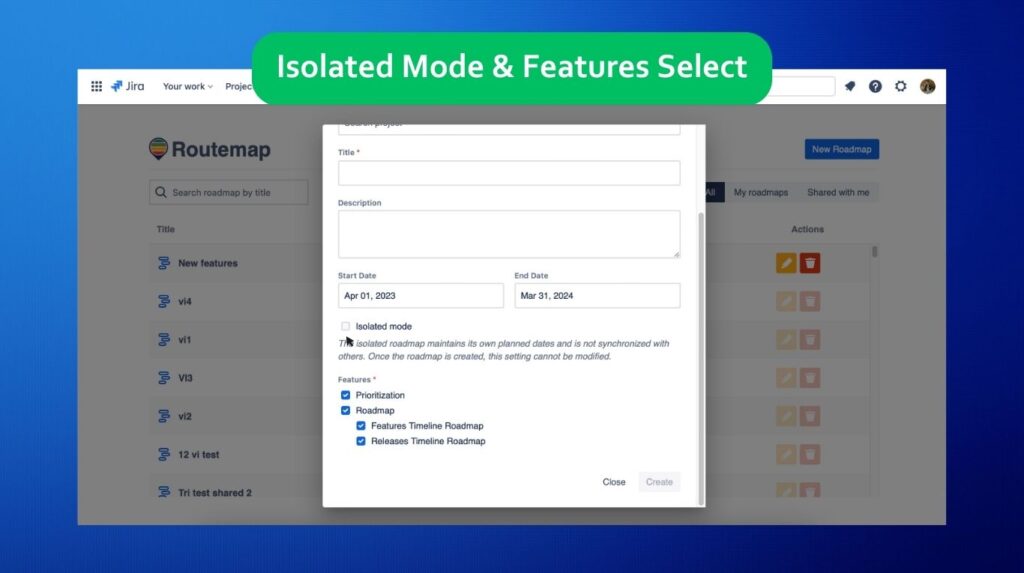When you have multiple projects in your hands, it also means that you will have multiple (and different) roadmaps for each of them. As a result, you may feel dizzy while looking at your project overview.
Or, you just want to take on an outsourcing project and don’t want to be bothered by other roadmaps. In that case, Routemap 1.3.5 has some new features to help you separate them.
Table of Content
New features in Routemap 1.3.5
In this new version of Routemap, we offer the new Isolated mode feature. With a simple click of the checkbox, you can easily create a new roadmap without synchronizing your existing issues from previous roadmaps.
Therefore, you can stay focused on your new project with a clean and clutter-free roadmap.
There is another new feature in Routemap 1.3.5 that we would also like to introduce. Normally, you will get all of the app’s features when creating a new board using Routemap.
However, you can now select what features you want to show up on your board in this new version. At default, all the feature boxes will automatically be checked for you. Then, you can then decide which features you don’t need and uncheck them.
With this new feature, you can less worry about unnecessary conditions for better productivity.
More bug fixes to improve your experience
Besides those new features, Routemap 1.3.5 release also comes with some bug fixes to enhance your experience with our app.
Firstly, the Jira admin can no longer edit private routemap. Secondly, we have fixed a bug where data between 2 boards cannot synchronize. And lastly, JQL Search results will disappear after removing the search query.
Additionally, we also fixed known bugs relating to the Issue box and Field mapping tab.
Why is this Routemap 1.3.5 release important?
We would like to answer this question by saying yes. And here’s why.
With 2 new features in this new release, we expect to provide our precious users with ways to keep their roadmaps nice and organized. By removing what users find unnecessary, they can focus on their work and increase their productivity.
And by fixing the above bugs, we hope to help our users have a more streamlined workflow and complete their tasks flawlessly. Our goal is to give the best user experience and improve the “quality of life” when using our app. You can always stay updated with Routemap by following us on Facebook, Twitter, and LinkedIn.