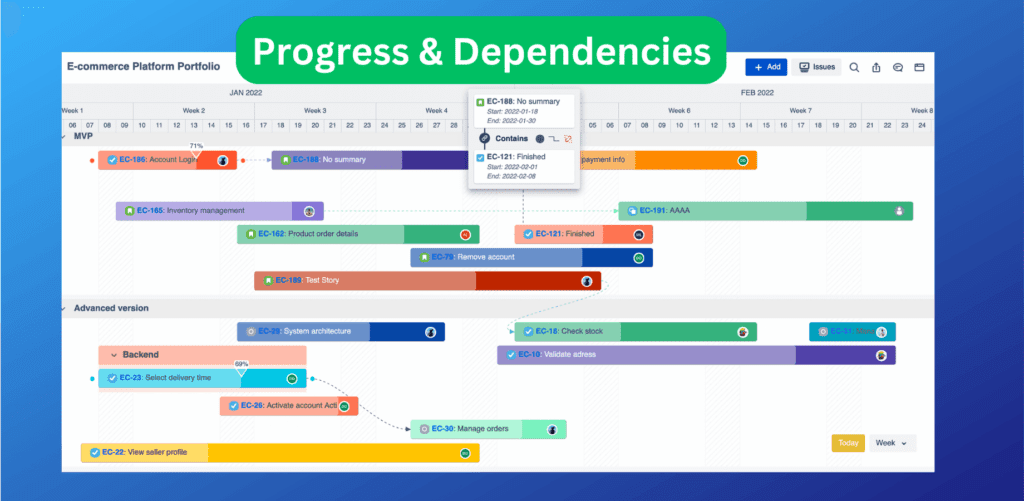Managing projects is no easy task, and it can be especially challenging when you don’t have the right tools at your disposal. That’s why we are excited to announce the release of Routemap 1.3.3, which comes with a range of new features and bug fixes that will make project management more efficient and effective.
New Features
One of the most exciting new features of Routemap 1.3.3 is the ability to show and edit task progress on the roadmap. This will allow you to track the progress of each task, ensuring you are on track to meet your project goals.
Additionally, you can now edit and show task dependencies on the roadmap. By being able to visualize dependencies, you can prioritize tasks and ensure that you are working on the right tasks at the right time.
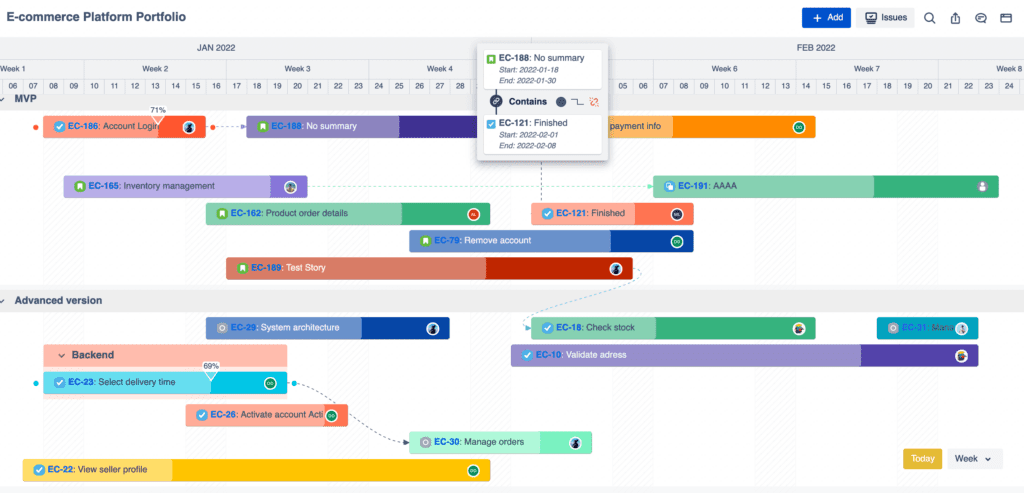
Another new feature of Routemap 1.3.3 is the ability to enable or disable features on the board. This means that you can customize your roadmap to your specific needs and improve your workflow. You can choose to enable or disable features such as task progress, task dependencies, and more. It is based on what works best for you and your team.
Finally, Routemap 1.3.3 includes a Routemap panel on the Issue details screen. This means that you can see how each issue fits into the overall project roadmap and ensure that it is aligned with the project goals.
Bug Fixes
In addition to these new features, Routemap 1.3.3 includes a range of bug fixes to improve your project management capabilities. For example, we fixed a bug that prevented issues from being removed from the roadmap when the project was removed.
Additionally, we also fixed some minor bugs related to the prioritization matrix, assignee filtering, icon positioning, and field mapping.
Why Routemap 1.3.3 is Important
The new features and bug fixes included in Routemap 1.3.3 are important for several reasons.
First, they will make project management more efficient and effective. By being able to track task progress, manage task dependencies, and customize the roadmap to your specific needs, you can ensure that you are working on the right tasks at the right time. This will help you meet your project goals and complete projects on time and within budget.
Second, the bug fixes included in Routemap 1.3.3 will help you avoid common project management pitfalls.
For example, by fixing the issue removal bug, you can ensure that your roadmap stays up-to-date and accurate. By fixing the prioritization matrix bugs, you can ensure that you are prioritizing tasks correctly. By fixing the assignee filtering bug, you can ensure that tasks are assigned to the right team members.