Going through countless tasks and decisions in business can be challenging. Fortunately, there is a prioritization matrix to help you simplify this process by ranking tasks based on factors like urgency and impact.
If you’re new to this concept, our guide is here to help. We will explain the matrix’s purpose, uses, and benefits, guiding you on how to implement it in your decision-making process effectively.
Table of Content
What is the prioritization matrix?
A prioritization matrix is a tool used in decision-making activities, usually in project management, business strategy, and process improvement. It also helps you determine the best possible order to carry out your tasks or which problems need to be solved first by determining their priorities.
Typically, a prioritization matrix is a grid containing 4 quadrants. The x-axis (horizontal axis) represents the importance or urgency of the issues or tasks. Meanwhile, the y-axis (vertical axis) is used to measure the impact or value that the issues or tasks can bring back.
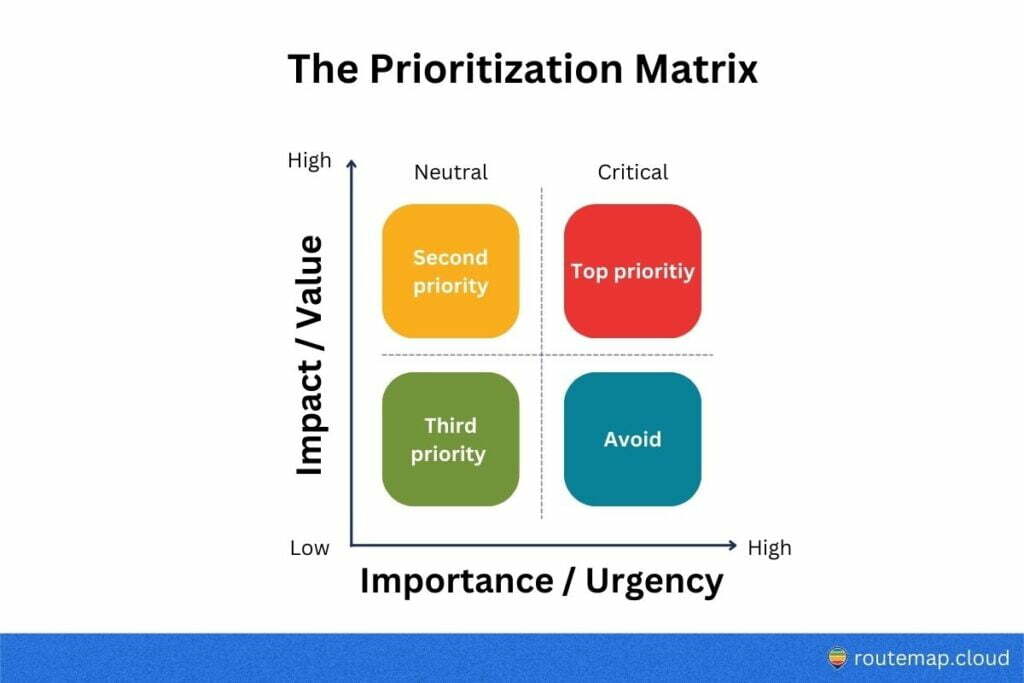
Then, you can use these quadrants to prioritize your tasks based on their importance and urgency. With this practice, you can quickly identify which tasks are the most important, and which can be pushed back.
Such a matrix is simple to use and extremely useful as you can use it to get a better sense of which task needs to be prioritized and requires more attention.
What is the main purpose of a prioritization matrix?
In summary, the main purpose of a prioritization matrix is to help teams focus on the right projects and manage time better using the right tools. The matrix allows you to compare different projects in terms of their importance and impact on your business.
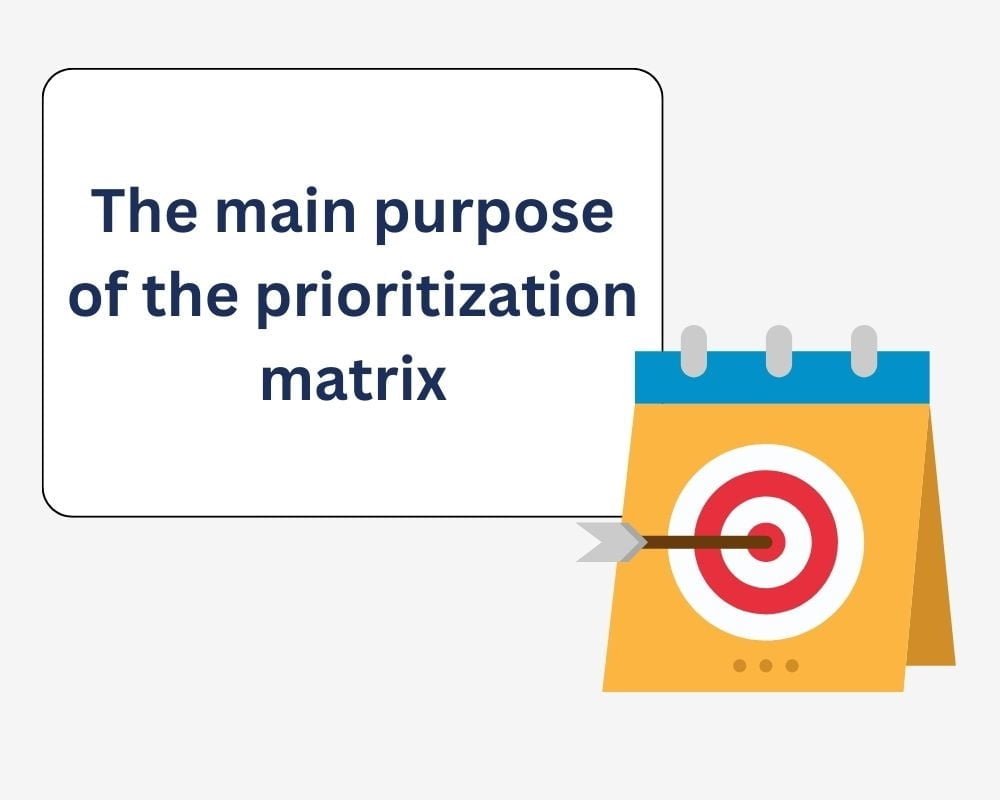
This prioritization tool is extremely useful when you have a ton of initiatives in progress and need to decide which one needs to be tackled first.
Additionally, you can customize this matrix to meet your business’s needs. Those usually include factors like timeframe, expected return on investment (ROI), risk, and impact on the business.
The benefits when using a prioritization matrix
There are certain benefits that you can acquire when using a prioritization matrix. Here are some of them:
- A prioritization matrix assists in breaking down complex issues. This comes in handy when various factors can affect your decision-making.
- It helps you identify the most crucial areas that need more attention.
- It allows you to categorize and rank your priorities.
- It also helps you create a fundamental explanation for important things that need to be discussed.
- It gathers a team supporting crucial buy-ins.
As you can see, a matrix for prioritizing is extremely helpful. However, it doesn’t mean you should use it every single time. We will discuss when you should implement one in the next section.
When to use the prioritization matrix
As mentioned above, using a matrix to prioritize is beneficial to your business. Still, overusing it can result in wasting your time and resources, or even conflict one prioritization to another.
Therefore, you should consider the moments and occasions to use a prioritization matrix:
- When you need help with prioritizing projects that you find sophisticated.
- When you want to manage the timing for your tasks better.
- When you want to increase harmony with your daily tasks.
You may think: “This accounts for all tasks all the time!” Yet, you should keep in mind that there will always be tasks that don’t require much of your effort or attention, and the prioritization matrix is not a one-size-fits-all solution.
So, you need to score your items first and determine if they are important enough to use a matrix.
The 4 levels to prioritize tasks
When prioritizing, there are categories that you can use to rank your work in order of which to be done first. They are usually called prioritizing levels.
There are 4 of them:
- Critical: these are urgent and time-sensitive tasks. Generally, this level notifies teams to stop whatever they are doing and finish these tasks as soon as possible. If these Critical tasks fail to be immediately attended to, they can create risks to the business.
- High priority: these tasks are similar to the Critical ones, but they are not time sensitive. They can be completed in a week or so.
- Neutral: these tasks have no immediate deadlines and can be finished patiently.
- Low priority: a task at this level can be completed at any given time. If it has a deadline, the deadline can be moved or changed without any problem.
How do you actually prioritize in a matrix?
There are many different ways that you can use to start prioritizing. You can use a simple table or spreadsheet, or more advanced tools like Kanban board or Jira.

The idea is to list down all of your tasks so you can rate and score them based on the scale of importance.
Here is how you do it:
- First, list down every task
You can start by listing down every task you have, no matter how big or small. This will provide a complete overview of your current work, allowing you to analyze and manage all tasks at hand.
- Identify the criteria and weight of each task
To do this, you will need to compare the amount of time and effort to complete one task (what we’d like to call input) against the completed project (output). This practice will give you a better understanding of the task’s position in the matrix.
- Evaluate its urgency
Once you have finished completing the criteria, you can move on to decide how urgent each task will be. You can easily evaluate the tasks in the matrix by using rows and columns.
- Review your completed matrix
Once you have got everything done, it is time to review what you’ve prepared and created in the matrix. More importantly, you should always remember that the tasks prioritized in the top-right quadrant are the most crucial ones on your list.
Create your Jira Prioritization Matrix template Streamline your tasks & workflow > Try Routemap for Free < |
5 steps to help you use the prioritization matrix effectively
From the information above, you can follow these steps to use the prioritization matrix effectively.
Step 1: Choose a task or project
Based on the urgency in the matrix, you can choose which task or project to prioritize. Moreover, you can also decide what need to do by relying on their rankings in the matrix.
Step 2: Set up your criteria
The next step is to identify the criteria that you will use to prioritize the objectives. These criteria can include urgency, impact, effort, and more.
Step 3: Assess your objectives and criteria
At this point, you have to evaluate the objectives and criteria after defining them. For every objective, you should rate how well it matches the criterion on a scale from 1 to 100 (you can also a different scale such as from 1 to 5 or 1 to 10).
The important thing is that make sure you are being consistent with the system at the beginning.
Step 4: Start prioritizing
In this step, you will have to determine priorities. The reason for this is that some projects are more important than others. And by prioritizing the most important task, you can decide which one to complete first and then move to the others.
Step 5: Keep your matrix as a reviewable resource
It is recommended that you keep this prioritization matrix to yourself in case you want to use it later. You can use it as a reference, providing the result or output of your last project or task completion.
Final thoughts
So, that is everything you need to know about the prioritization matrix. This is a great tool to help you manage your work more efficiently, allowing you and your team to focus on what brings the best results to your customers and business.
And by mastering this matrix, you can streamline your focus toward the tasks or projects that truly matter.
For more information about Agile methodology and prioritization, please remember to check back Routemap so you can get updated with the latest blogs!













