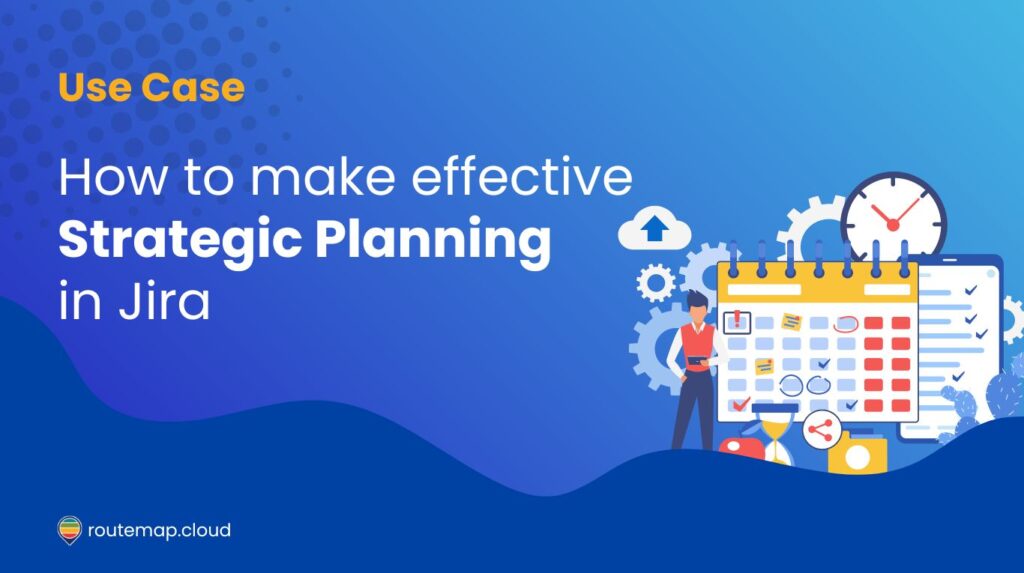Strategic planning often seems at odds with the core principles of agility, especially in agile product development. Agile methodologies prioritize flexibility, rapid iteration, and responsiveness to change – traits that can make long-term strategic planning appear cumbersome or counterproductive.
However, effective strategic planning remains a critical component of successful product development, ensuring that teams are not just moving quickly, but moving in the right direction. This is where Routemap, a strategic planning tool designed for agile environments, comes into play.
What is strategic planning?
Strategic planning is the process of defining an organization’s long-term goals and determining the best strategies to achieve them. Moreover, it involves setting clear objectives, analyzing internal and external factors, and creating a roadmap that guides decision-making and resource allocation.

In other words, strategic planning helps organizations focus their efforts on achieving key priorities and aligning short-term actions with broader business goals. It also allows them to adapt to changes in the environment to maintain a competitive advantage.
For more information, please refer to our article Strategic Planning: Unlock strategies for competitive advantage.
How to make strategic planning in Jira
Jira is a powerful tool for agile project management, widely used by development teams to manage tasks, track progress, and collaborate on projects. While Jira is typically associated with tactical execution, it can also help teams plan effectively.
Here’s a guide on how to make strategic planning work within Jira:
1. Define your strategic objectives
Before diving into Jira, it’s crucial to have a clear understanding of your strategic objectives. These are high-level goals that guide your product development efforts. They might include objectives like “Increase user engagement,” “Expand into new markets,” or “Enhance product reliability.”
Once your objectives are defined, you can use Jira to break them down into actionable initiatives and tasks.
2. Set up Jira projects and epics
In Jira, projects represent the overarching work areas, and epics are large bodies of work that align with your strategic objectives. Here’s how to structure them:
- Create a Jira project for each strategic theme or objective: If your organization has several strategic themes, consider creating separate Jira projects for each. This helps organize and track progress specific to each strategic area.
- Use Epics for major strategic initiatives: Within each project, create epics to represent major initiatives that align with your strategic objectives. For example, under a project focused on “Enhancing Product Reliability,” you might create epics such as “Improve Load Times,” “Reduce Bug Count,” or “Enhance Security.”
3. Break down epics into stories and tasks
Once your epics are set, you can now break them down into smaller, manageable pieces of work. For example:
- Create user stories or tasks under each Epic: User stories or tasks should represent the specific work needed to achieve the objectives defined in your epics. For example, under the epic “Improve Load Times,” you might create stories like “Optimize database queries” or “Implement caching mechanisms.”
- Prioritize and Aassign work: Use Jira’s backlog and sprint planning features to prioritize tasks based on their strategic importance. Assign tasks to team members and schedule them into upcoming sprints.
4. Use roadmaps for effective strategic planning
Jira’s Advanced Roadmaps (available in Jira Software Premium) are an excellent tool for strategic planning. They allow you to visualize the timeline of your epics and how they contribute to your overall strategic goals.
- Create a roadmap view: Use the roadmap feature to lay out your epics across a timeline. This visual representation helps us understand how different initiatives align with each other and when they are expected to be completed.
- Link Epics to strategic objectives: If you’ve created Jira projects for different strategic themes, ensure your roadmap view includes all relevant projects. This allows you to see the big picture and understand how various initiatives contribute to the broader strategy.
5. Monitor progress and adjust your plans
Strategic planning is an ongoing process, and Jira’s reporting and dashboard features can help you monitor progress and adjust plans as needed:
- Use Jira Dashboards: Create custom dashboards to track the progress of your strategic initiatives. Include widgets like burn-down charts, epic progress, and status reports.
- Regularly Review and Adjust: Set up regular intervals (e.g., monthly or quarterly) to review your strategic progress in Jira. Adjust epics, stories, and timelines as necessary to stay aligned with changing business goals or market conditions.
6. Incorporate feedback and continuous improvement
Agile is all about continuous improvement. Incorporate feedback from stakeholders, team members, and customers into your strategic planning process:
- Use Jira’s Feedback Features: Encourage teams to use Jira comments and discussion features to provide feedback on ongoing work. This feedback can be used to refine your strategic objectives and adjust your planning.
- Iterate on Strategic Plans: Just like with agile development, your strategic plans should be iterative. Use retrospectives and planning sessions to review what’s working and what isn’t, and adjust your Jira epics and stories accordingly.
7. Leverage Jira integrations
Finally, Jira offers numerous integrations with other tools that can enhance your strategic planning:
- Confluence for documentation: Use Confluence to document your strategic objectives, rationale, and progress. Link Confluence pages to Jira issues for easy reference.
- Jira Align: Large organizations can use Jira Align to connect strategic planning with team-level execution, ensuring alignment across the enterprise.
- Portfolio Management tools: Integrate Jira with portfolio management tools like Routemap for Jira to align high-level strategic planning with Jira’s execution capabilities.
In agile product development, the focus on rapid iteration, customer feedback, and flexibility can create challenges in maintaining a cohesive long-term strategy. Teams often prioritize short-term deliverables, leading to a product that evolves quickly but may not align with the overarching business goals. This can result in wasted resources, misaligned features, and a lack of direction, making it difficult to achieve a unified product vision.
A software development company encountered these challenges firsthand. Despite their ability to rapidly deliver new features and respond to customer needs, they struggled with strategic alignment. Each sprint produced valuable outcomes, but without a clear strategic framework, the product development efforts became disjointed.
The company faced several specific challenges:
- Misalignment with business goals: The team’s short-term focus on immediate deliverables led to a product that didn’t fully support the company’s long-term business objectives, such as entering new markets or enhancing customer retention.
- Fragmented product vision: Without a unified strategic plan, different teams worked on features that, while useful in isolation, did not contribute to a coherent product experience. This fragmentation made it difficult to create a compelling product that resonated with users.
- Inefficient use of resources: The lack of strategic direction resulted in resources being spent on features that did not contribute to the company’s broader goals, leading to inefficiencies and missed opportunities.
To overcome such challenges, the company implemented Routemap, an effective strategic planning tool tailored for agile environments.
How Routemap facilitates effective strategic planning in agile
Routemap for Jira is a strategic planning tool designed to support agile product development teams. It helps bridge the gap between long-term strategic vision and short-term agile execution.
Here’s how Routemap can streamline the strategic planning process in an agile environment.
1. Dynamic roadmapping
Routemap allows teams to create dynamic, flexible roadmaps that can evolve alongside the product. Unlike traditional static roadmaps, which can quickly become obsolete in a fast-changing environment, Routemap’s dynamic roadmaps are living documents.
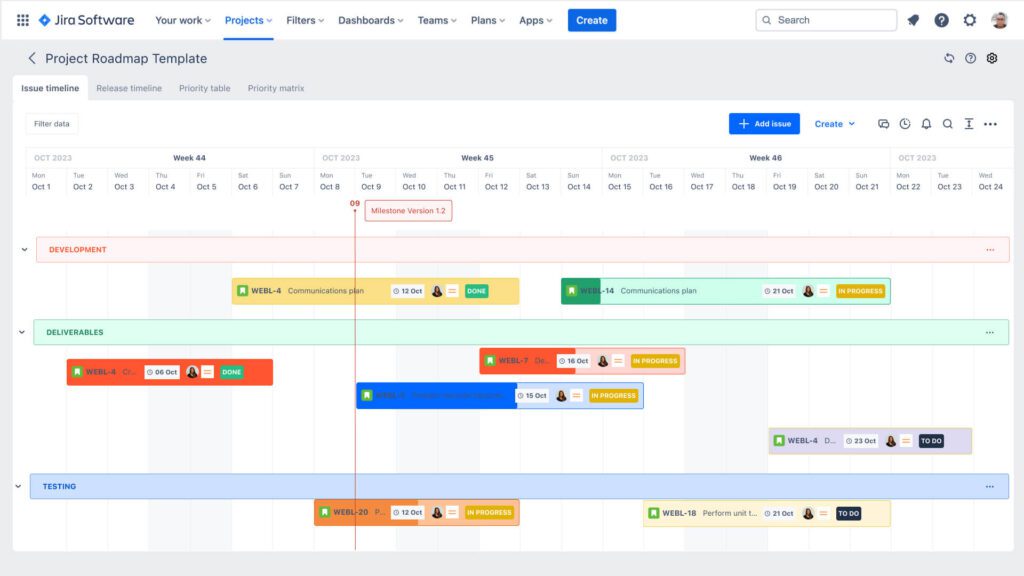
They provide a visual representation of the product’s trajectory, highlighting key milestones, goals, and dependencies. This helps teams maintain alignment with strategic objectives while allowing for adjustments based on real-time feedback and changes in the market.
2. Alignment with business objectives
Routemap ensures that every feature, sprint, and release is aligned with the broader business goals. By linking tasks and milestones directly to strategic objectives, teams can see how their daily work contributes to the larger vision.
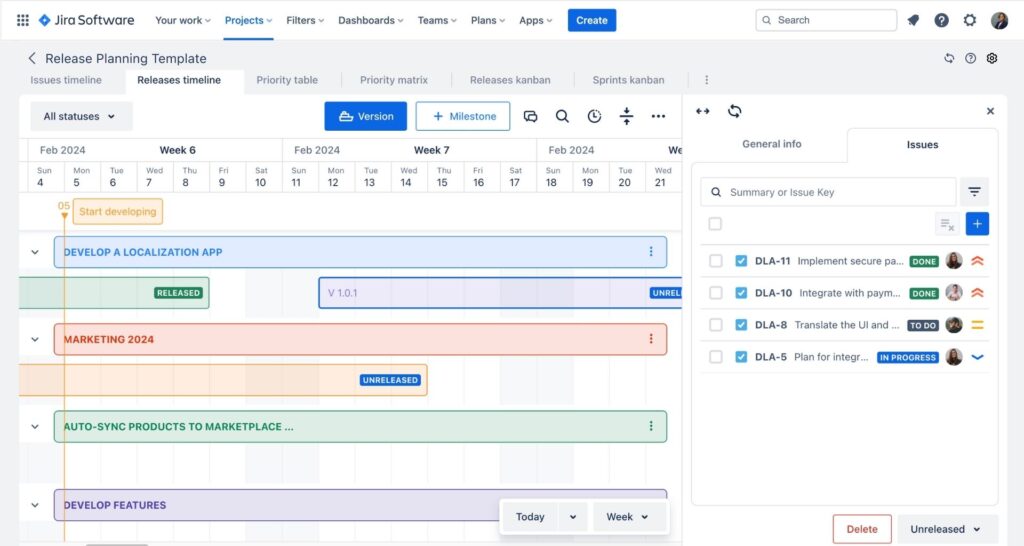
This alignment fosters a sense of purpose and direction, ensuring that agile teams are not just building products efficiently, but building the right products.
3. Facilitating cross-functional collaboration
Agile development thrives on collaboration between cross-functional teams, including product management, engineering, marketing, and sales.
Routemap acts as a central hub where all stakeholders can access, update, and communicate the strategic plan. This transparency ensures that everyone is on the same page, reducing the risk of misalignment or siloed decision-making.
4. Iterative planning and continuous feedback
Routemap supports the iterative nature of agile by enabling continuous strategic planning. Teams can regularly review and update their roadmaps based on new insights, customer feedback, and market trends.
This iterative approach to planning ensures that the strategy remains relevant, flexible, and responsive to change. With Routemap, you and your teams are no longer being locked into a plan that no longer suits the current context.
In conclusion
While Jira is traditionally seen as a tool for managing the tactical aspects of agile development, it can be effectively leveraged for strategic planning as well. By structuring your Jira projects, epics, and tasks around your strategic objectives, using features like roadmaps and dashboards, and incorporating continuous feedback, you can ensure that your agile teams stay aligned with long-term business goals.
Therefore, using Jira for effective strategic planning helps maintain alignment between strategy and execution and allows for the flexibility and responsiveness that are key to agile success. And don’t forget about leveraging Routemap for Jira to help you plan more effortlessly.