Teams are constantly seeking methodologies that enhance efficiency, quality, and speed. Continuous Integration and Kanban are two popular approaches that offer a powerful framework for Agile development.
Combining CI with Kanban helps development teams streamline their processes, reduce errors, and deliver updates faster and more reliably. This article explores how CI and Kanban work together, the benefits of integrating these methodologies, and practical steps for effective implementation
What is continuous integration?
Continuous Integration (or CI) is a development practice where developers frequently merge their code changes into a shared repository, ideally multiple times daily. The goal is to detect issues early, maintain a deployable state, and provide quick feedback to developers.
Core components of CI:
- Frequent code merges: Developers integrate small, incremental code changes often, reducing the risk of integration conflicts.
- Automated testing: Each integration triggers automated tests to catch bugs and ensure that the new code doesn’t break existing functionality.
- Automated builds: With every integration, the software is automatically built to verify that it remains deployable.
Integrate a testing tool into your CI pipeline to enhance code quality and stability. This approach ensures immediate feedback on every change. Pair it with a project roadmap tool to track progress toward long-term goals and maintain quality standards.
By catching issues early in the CI process, you can adjust the roadmap and prioritize tasks effectively. This strategy keeps the project aligned and on schedule. Together, these tools help you deliver reliable features on time while providing clear visibility from high-level planning to detailed execution.
Understanding the Kanban principles
On the other hand, Kanban provides a visual approach to managing work. A typical Kanban board consists of columns like “Backlog,” “To Do,” “In Progress,” “Testing,” and “Done.”
Tasks move from one column to the next as they progress, making it easy to see what’s being worked on and what’s being blocked.
Core principles of Kanban:
- Visualization: A Kanban board provides a visual overview of tasks. For example, teams might use tools like Trello or Jira to create digital Kanban boards. Meanwhile, some teams use physical boards with sticky notes for a more traditional approach.
- Limiting Work in Progress (WIP): By restricting the number of tasks in a column at any given time, Kanban helps prevent teams from taking on too much at once. As a result, this helps promote focus and completion across all team members.
- Continuous improvement: Teams can regularly analyze their workflow, using metrics like cycle time (the time it takes for a task to move from “In Progress” to “Done“) to identify and eliminate bottlenecks or inefficiencies.
How Continuous Integration and Kanban complement each other
CI and Kanban can enhance each other’s strengths, creating a more effective development process.
1. CI enhances Kanban’s continuous flow
Continuous Integration naturally supports Kanban’s goal of continuous delivery. With CI automating the integration and testing process, tasks in Kanban’s “In Progress” or “Testing” stages can be processed faster, keeping work flowing smoothly across the board.
2. Automation through CI supports Kanban’s flow
Automation is a key strength of CI, particularly in testing and deployment. By automating these processes, teams minimize manual steps, reducing delays when tasks move from development to testing or deployment stages.
For instance, a task marked as “In Progress” on the Kanban board can automatically trigger CI tests as soon as a developer pushes their code, advancing it to “Testing” as soon as it passes.
3. Shared focus on Continuous Improvement
Both CI and Kanban emphasize iterative improvements. CI provides a continuous feedback loop for code quality, while Kanban focuses on workflow efficiency.
Together, they enable teams to make data-driven decisions about process improvements, whether that means optimizing the build pipeline, revisiting WIP limits, or modifying the test suite to increase coverage.
4. Aligning Work in Progress (WIP) Limits with CI capacity
Since CI pipelines have finite capacity (especially if tests or builds are resource-intensive), setting appropriate WIP limits helps teams balance their workload with the CI system’s throughput. For example, if a team’s CI process can handle two builds simultaneously setting a WIP limit of two for the “Testing” column can help avoid bottlenecks.
How to implement Continuous Integration Kanban to your projects
To implement CI in a Kanban workflow, teams need to set up an automated CI pipeline, integrate CI stages with Kanban stages, and monitor WIP limits.
1. Set up the automated CI pipeline
The first step in implementing CI in a Kanban workflow is to choose a CI tool that fits your team’s needs. Popular tools like Jenkins, GitLab CI/CD, or CircleCI can automate the key processes of building, testing, and deploying code. Once a tool is selected, it’s essential to automate stages that align with your Kanban workflow.
For example, configure your CI pipeline to trigger builds and run tests automatically with each new code integration. This setup ensures that code is thoroughly vetted before it moves to the next stage on the Kanban board.
Besides, continuous monitoring of the CI pipeline is also crucial. Key performance metrics like build times, test success rates, and the frequency of failures can highlight areas where the CI process can be further optimized, such as by improving test coverage or upgrading infrastructure for better performance.
2. Integrate CI with a Kanban Board
Once the CI pipeline is set up, the next step is to align the stages of the Kanban board with CI processes. Mapping Kanban stages to CI stages helps provide a clear view of where each task is within the development pipeline.
For instance, tasks in the “In Progress” column might represent coding, while those in the “Testing” column align with CI testing stages. When tasks pass automated tests, they can then move to a “Done” column, indicating readiness for deployment.
Automating these transitions can streamline the workflow and reduce manual updates on the Kanban board. By setting up webhooks or integrations between the CI tool and the Kanban platform, teams can automate task movement based on CI outcomes, ensuring that the board reflects real-time progress without requiring additional input from team members.
3. Monitoring and adjusting WIP Limits
With CI and Kanban stages aligned, monitoring and adjusting Work-in-Progress (WIP) limits is important to maintain an optimal balance between workflow efficiency and CI capacity. Setting initial WIP limits should be based on both team capacity and the CI pipeline’s throughput.
For example, if the CI pipeline can handle two builds simultaneously, setting a WIP limit of two for the “Testing” column will help prevent bottlenecks. It also ensures that tasks don’t overwhelm the CI system.
Therefore, regular reviews of WIP limits are also necessary. As workflow demands and CI capacity evolve, teams should adjust WIP limits accordingly. Monitoring metrics like cycle time and lead time can provide insights into whether the WIP limits need fine-tuning.
If tasks are consistently stalled in the “Testing” stage, it may indicate a need to either increase CI capacity or reduce WIP in other stages to alleviate pressure on the testing phase.
Leverage agile tools and their plugins (if possible)
It can get extremely difficult to do everything yourself. You’ll have to go through brainstorming, planning tasks and roadmap, tracking issues, and managing projects. In that case, what you need is an Agile tool to help you do all the hard work.
As for now, Jira by Atlassian has proven to be one of the exceptional tools for all Agile teams to manage projects, track bugs, and more. More importantly, it can help teams run and manage their CI in a fixed timeframe called sprints. These sprints shape CI processes by influencing the scope and timing of testing, creating a need for rapid feedback, and driving continuous improvements.
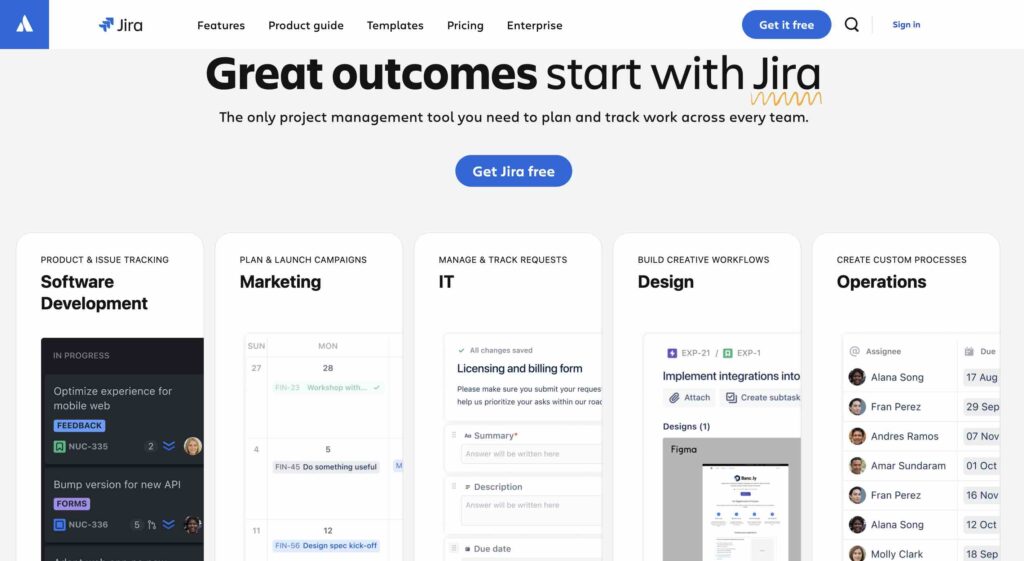
Additionally, teams can also take advantage of Atlassian’s marketplace to find a plugin and use it to implement Continuous Integration Kanban effortlessly. Something like Routemap for Jira can greatly aid this process with its Sprints Kanban feature.
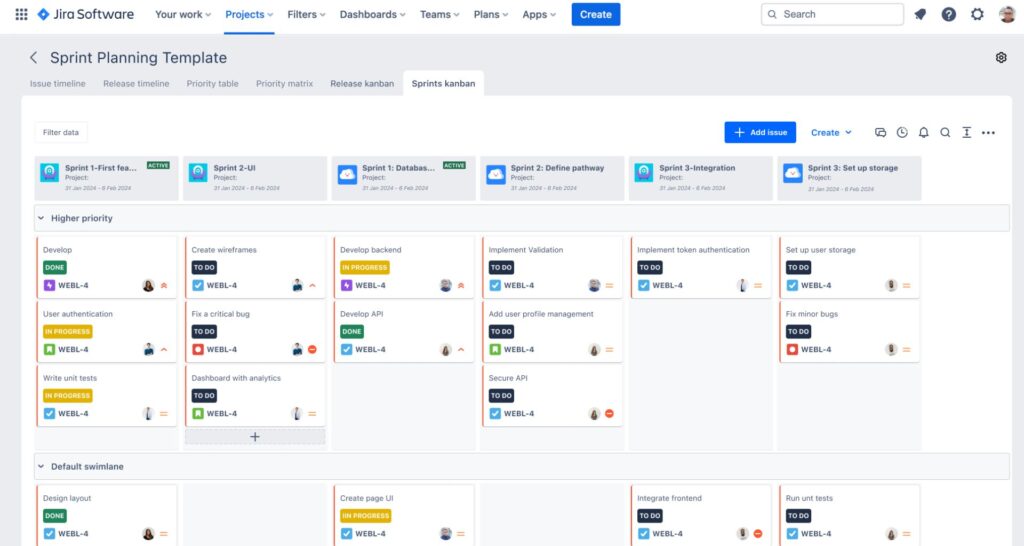
This feature allows planning, managing tasks (or Jira issues), and closing sprints directly across multiple Agile projects in your organization. So, if you’re dealing with many projects and tons of sprints, Routemap is an all-around solution to your needs.
Benefits of using Continuous Integration Kanban
There are some great advantages along the way if you decide to combine continuous integration and Kanban to manage your sprint project:
- Improved workflow efficiency: Automation accelerates the flow of tasks on the Kanban board, with reduced manual interventions and fewer context-switching disruptions.
- Higher quality and reduced defects: CI’s automated testing catches bugs before they impact the final product. This proactive approach leads to higher-quality software and fewer post-release issues.
- Faster time-to-market: With both CI and Kanban, teams can deliver updates faster, providing incremental value to customers and responding more quickly to changes in the market or user requirements.
- Enhanced team collaboration: A shared, real-time view of task status, combined with automated CI feedback, promotes transparency. This fosters accountability and teamwork, as everyone can see where bottlenecks exist and how to address them.
Final thoughts
By integrating Continuous Integration with Kanban, development teams can achieve a balanced, efficient, and high-quality workflow. CI automates repetitive tasks, while Kanban visualizes and optimizes task flow.
Together, they offer a comprehensive approach to Agile software development, helping teams deliver high-quality software quickly and consistently. Adopting CI and Kanban as a combined strategy can streamline processes, boost productivity, and ultimately, enable teams to respond more effectively to the ever-changing demands of software development.
Related articles:




