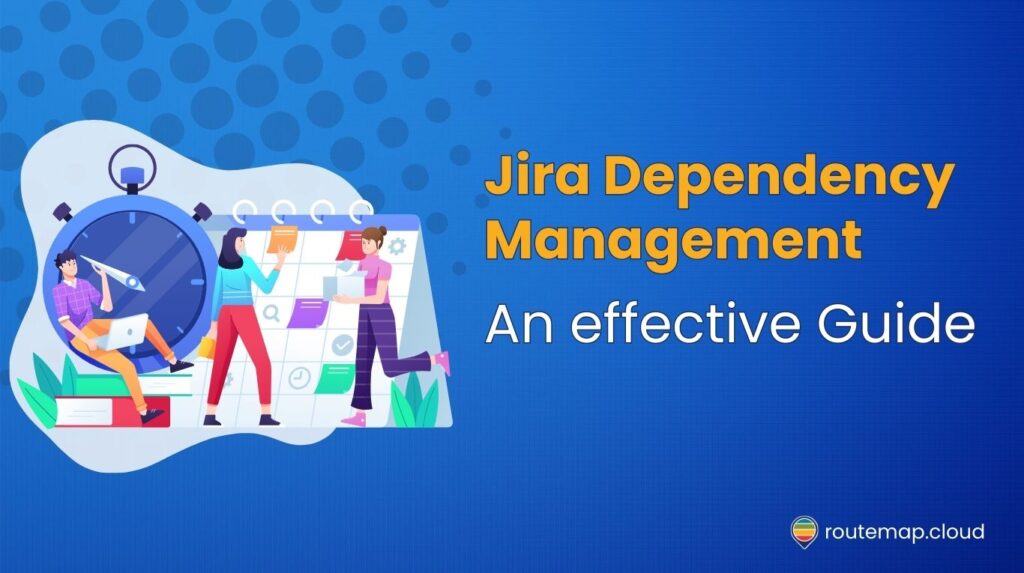Jira is a powerhouse among project management tools and is widely recognized for its adaptability and robust features. However, a crucial aspect that often becomes a bottleneck for many teams is effective Jira dependency management.
It is designed to empower Jira users, from beginners to seasoned project managers, with the know-how to navigate and optimize the complex web of task interdependencies for streamlined project flow.
In this article, we’ll provide a comprehensive guide to give you a better understanding of Jira dependency management and strategies to use it effectively.
Understanding Jira dependency management
Jira’s utility is its ability to manage dependencies, the invisible threads connecting various project tasks. These dependencies can be diverse, including:
- Task dependencies: where one task relies on the completion of another.
- Resource dependencies: where tasks are dependent on specific resources.
- Schedule dependencies: where task timelines are interlinked.
Understanding and managing these relationships is vital to prevent project delays and ensure a smooth workflow.
It is not just about knowing which task follows another. Instead, it is about understanding the cascading impact of delays, resource reallocations, and schedule changes.
Setting up Jira for dependency management
The first step to effective dependency management in Jira is setting up your environment appropriately. This involves configuring Jira boards and backlogs to provide clear visibility of dependencies.
Additionally, you can create custom fields, link issues, and use color coding to make dependencies easily identifiable. Besides, integrating Jira with other tools like Confluence or various Agile planning tools, such as Routemap, can provide a more holistic view of the project’s health and dependencies,
As a result, this can enhance your team’s ability to track and manage them effectively. For more information about how to set up and manage Jira dependencies, you can take a look at the configuring dependencies article from Atlassian.
Identifying and documenting dependencies in Jira
The foundation of successful dependency management lies in accurately identifying and documenting dependencies. This process starts with a thorough analysis of project tasks and milestones, often requiring input from various stakeholders to pinpoint where dependencies lie.
Once identified, these dependencies should be meticulously documented in Jira. Clear, detailed documentation of each dependency, including its nature, the involved tasks, and its impact on the project timeline, is essential.
This clarity not only aids in understanding the project’s complexity but also helps in effective communication among team members.
Taking advantage of Jira dependency mapping
Dependency mapping in Jira is a game-changer. It is about creating a visual roadmap of how different tasks are interlinked.
Moreover, Jira allows for the creation of dependency maps, which can be a vital tool in visualizing the entire project landscape. This visual representation helps in identifying potential bottlenecks and points of failure early in the project lifecycle.

Therefore, it is particularly beneficial during project planning and execution, as it provides a bird’s-eye view of how various elements of the project interact and rely on each other.
For more information about mapping Jira dependencies, you can visit our article on how to visualize them in Agile project management.
Strategies to manage dependencies in Jira
Managing dependencies in Jira is a multifaceted process that requires a strategic approach. It is not only about identifying dependencies but also about handling them efficiently to ensure seamless project progress.
Here are some detailed practical strategies to manage dependencies effectively in Jira.
1. Leveraging Jira’s issue-linking feature
One of the most powerful features of Jira for dependency management is its issue-linking capability. This allows you to connect related tasks and provide a clear visual map of how tasks affect each other.

Additionally, different types of links, such as “blocks,” “is blocked by,” and “relates to,” can be used to accurately represent the nature of each dependency. When a task encounters delays, these links become instrumental in conducting a quick impact analysis to understand how these delays affect other interconnected tasks.
2. Creating Sub-tasks for complex tasks
Complex tasks often come with multiple dependencies, making them challenging to manage. Therefore, breaking these tasks down into smaller, more manageable sub-tasks can significantly ease this process.
This breakdown not only enhances visibility but also allows for more detailed tracking of progress at each stage. Focusing on individual components helps in pinpointing exactly which part of a larger task is causing delays or issues.
3. Prioritization and resolving dependencies
In the dynamic environment of project management, prioritization is key. Jira’s features enable prioritizing tasks that have critical dependencies.

This approach ensures that tasks, which could potentially become bottlenecks, are handled promptly. Proactive resolution of blockers is particularly crucial, as it can greatly improve the overall flow and timeline of the project.
4. Utilizing Jira boards for enhanced visibility
Custom Jira boards are invaluable for maintaining a clear overview of all tasks and their respective dependencies. This is especially useful in Agile methodologies like Scrum or Kanban.

By applying filters, teams can focus on tasks with specific dependencies, making it easier to identify and address immediate concerns. This level of visibility is essential for efficient project tracking and management.
5. Regular dependency reviews
Holding regular meetings to review dependencies ensures that all team members are aligned and aware of the current project status. These reviews are crucial for updating the status of dependencies in Jira, which in turn, aids in keeping the project tracking accurate and reliable.
Moreover, regular updates and reviews also help in preempting potential issues and keeping the project on track.
6. Effective communication
Communication plays an important role in dependency management. Jira’s notification system can be utilized to keep all stakeholders informed about changes in dependencies.
Additionally, collaborative features like comments and shared dashboards facilitate discussions and resolutions of dependency-related issues. This open line of communication is vital for the quick resolution of issues and maintaining project momentum.
7. Training and documentation for Jira dependency management
Ensuring that all team members are proficient in using Jira for dependency management is essential. This includes understanding issue linking, progress updating, and communication of changes.
Besides, maintaining comprehensive documentation about dependency management processes provides a valuable reference for both current and future project teams. It serves as a guide and a training tool, promoting consistency in how dependencies are handled across projects.
8. Using advanced plugins and add-ons
Jira’s marketplace offers a variety of plugins designed for advanced dependency management. These add-ons can provide enhanced features like automated dependency tracking and sophisticated visualizations.
For projects that extend across multiple tools, integrating Jira with other project management software can be beneficial for managing cross-project dependencies more effectively.
As mentioned above, Routemap is an exceptional plugin for Jira that you should use to manage dependencies. Besides allowing you to visualize dependencies on the roadmap directly, you can also customize these lines to avoid any confusion during the process.
Final thoughts on Jira dependency management
Mastering Jira dependency management is a vital skill for any project manager or team using Jira. This guide provides a detailed roadmap to understanding, setting up, managing, and adjusting dependencies within Jira.
Implementing these guidelines and strategies can lead to more efficient project management, ensuring smoother project flows and timely completion.